Two Planes
Two Planes
A limit with ordinary background shaders is that they don't handle reflections orrefractions. This is because all pixels at which the background is deemed to be visible are shaded in the same way, using a background which is located only in image space, rather than in real 3D space.
This shader allows two background images to be located in world space (one in front of the observer and one behind). These images can then be `reflected' in any mirrors, thus producing the correct effect (refraction is also correctly handled).
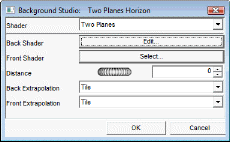
Back shader: Background shader to be used for the 'back' plane.
o Default : None.
o Range: All background shader.
Front shader: Background shader to be used for the 'front' plane.
o Default : None.
o Range: All background shader.
Distance: The distance of the front and back 'background planes' from the camera point. This should be large enough that all the scene is within it, and also if you are producing animations, larger still so that the background will not appear to alter as the camera is moved.
o Default : 0.
o Range: 0 – Infinite.
Back Extrapolation: The front and back shader planes are infinite in extent, so if image-based shaders are used then it is necessary to specify whether the image should 'tile' (repeat), 'smear' (the colors at the edge used for all points outside the scope of the image) or whether no background should be used for such points ('none').
o Default : tile.
o None / Tile / Smear.
Front Extrapolation: The front and back shader planes are infinite in extent, so if image-based shaders are used then it is necessary to specify whether the image should 'tile' (repeat), 'smear' (the colors at the edge used for all points outside the scope of the image) or whether no background should be used for such points ('none').
o Default : Tile.
o None / Tile / Smear.
|
|