Creating a Help Line at the Intersection of Two Planes
Home > 13 Help Lines > Creating a Help Line at the Intersection of Two Planes
Creating a Help Line at the Intersection of Two Planes
Create a help line at the intersection of two planes.
\hroof
Each plane is defined by a line that represents the intersection between the plane and the XY plane and an angle between the two planes (measured at right angles to the line).
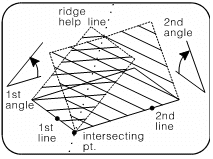
Enter the angles of the planes. Indicate the intersection point between the two lines through which the help line will be drawn. Then indicate the first and second lines respectively.
The planes are calculated so that they include the two lines, and the help line marking the intersection between the planes is created. This command is especially useful for the creation of pitched roofs.
 NOTE The order in which the three points are entered is important: if they are entered counterclockwise, the roof will be above the plane defined by the three indicated points; if the points are entered clockwise, the roof will be concave, i.e., underneath that plane.
NOTE The order in which the three points are entered is important: if they are entered counterclockwise, the roof will be above the plane defined by the three indicated points; if the points are entered clockwise, the roof will be concave, i.e., underneath that plane.
