Plotting Manager (obsolete)
Home > 20 Plotting and printing > Plotting Manager (obsolete)
Plotting Manager (obsolete)
Displays all the plotting options:
\plot
The main Plot manager menu displays the following options:
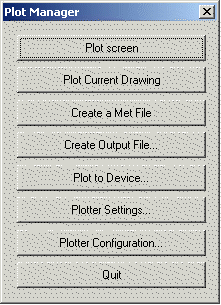
 NOTE First time ARC+, users are advised to set the plotter configuration options
NOTE First time ARC+, users are advised to set the plotter configuration options
 NOTE Plotting does not support: settings of pen numbers 16-255 differently. Pen 16-255 will have same settings as Pen 1. Plotting does NOT support images and true type fonts text. When using images and True Type font we strongly recommend to use only \print instead of \plot.
NOTE Plotting does not support: settings of pen numbers 16-255 differently. Pen 16-255 will have same settings as Pen 1. Plotting does NOT support images and true type fonts text. When using images and True Type font we strongly recommend to use only \print instead of \plot.
Related Topics
Creating an Output File - *.MET format, *.PLT format
Plot to a device – Sending MET and PLOT Files
