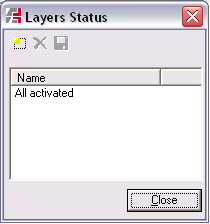Layer Styles
Home > 16 Layers > Layer Styles
Layer Styles
The layer Styles save the state of display, snap and indication properties of each layer. You can save different layer styles.
For example, to work on the "Main structure of walls" layout, you can activate layers 1, 2, 5, 8 and deactivate the others. Then, to work on the "Electrical scheme", you can activate layers 1, 3, 5, 9 and deactivate the others. Later, you can return to the "Main structure of walls" layout. You can choose a name to save such layer styles and swap between different styles, as per your requirement.
Managing Styles
You can open the Layer styles dialog box by clicking on the Styles... icon:
|
|
Using this dialog box, you can:
Rename a layer style. You can rename the default layer style by double clicking on its name. |
All the created styles are displayed in the pull-down list in front of the Styles... button in the Layer Manager. When you select a saved style, the layers tree is modified accordingly.
When you re-open the model, the last used style is activated by default.