Introduction
Home > 35 Area Manager > Introduction
Introduction
The New Area Manager in ARC+ 2011 allows you to accurately calculate spaces in your project. This powerful feature can be used in when working directly in your project.
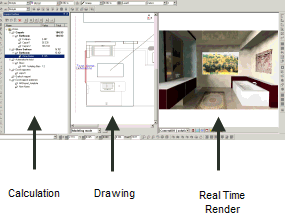
The objective of this tool is to allow you to accumulate your buildings information and manage this in a central location, this way you will be able to generate reports, calculate data in spreadsheets and view your buildings data directly within your projects.
In order to calculate a space you need a surface based on a 2D polygon. See below the video on ARC+ TV:
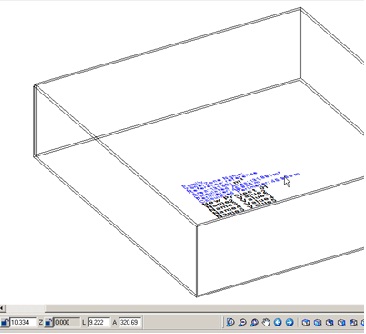

To get started in ARC+ run the following command or follow the menu steps below.
\arearep
This command calls the Area Manager Sidebar on the left side in ARC+.
> New in 2011 > Area Report
|
Calculate with negative spaces
|