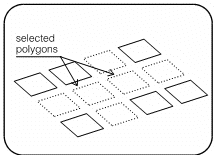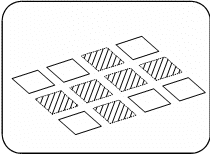Hatching Selected Polygons
Home > 08 Hatching Patterns > Hatching Selected Polygons
Hatching Selected Polygons
Hatch selected polygons.
\hasel
This command operates in the same way as Hatching a polygon (\hatch), but it hatches a selected group of polygons.
Before using this command, select the desired polygons.
Indicate two points defining a reference line. Indicate a reference point defining the side of the reference line to which hatch angles are measured. The three points together define the plane of hatching.
Specify the hatch angle, interval and shift. All selected polygons that lie in the plane you have defined are hatched.
 NOTE Each loop of this command hatches all selected polygons that lie in the plane of the three reference points and in all parallel planes. By repeating the loop, you can create multiple hatches or you can hatch selected polygons that lie in nonparallel planes.
NOTE Each loop of this command hatches all selected polygons that lie in the plane of the three reference points and in all parallel planes. By repeating the loop, you can create multiple hatches or you can hatch selected polygons that lie in nonparallel planes.