Adding variables to your report
Home > 35 Area Manager > Adding variables to your report
Adding calculated variables to your report
In the chapter Calculate with variables you can see how to add and organize the variables in ARC+.
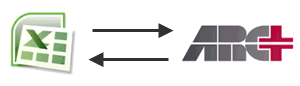
In this chapter we explain you how to integrate these variables in your reports and make them correspond with your buildings surfaces.
In this example we calculate the thermal transmittance of the bathroom window glass in W/m2K (watts per square metre per kelvin).
- First you need to edit the Excel template of your report. In this case we use the standard template that comes with ARC+ but you can also create your own template.
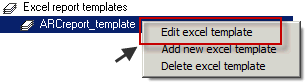
- For example, to cell B15 (between "end" and "EndOfTemplate") we add the value:
#Glass.HR___Isolating_Glass#
The practice is here:
#Family.OwnValue# - Save the template and exit
- Now open your Excel report
- In cell D6 we add the formula:
=B15*D5 - Cell D6 will now have the watts per square metre per kelvin value based on the surface of the window.
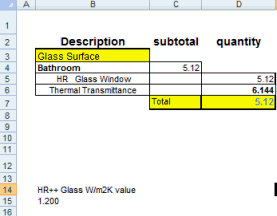
|
Calculate with negative spaces
|