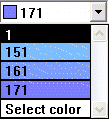Status Toolbar
Home > 01 Getting Started > Status Toolbar
Status Toolbar
With this toolbar you can modify all the color attributes and fill patterns of the ARC+ entities. You can also set the width and type of the current line and the fill modes for 2D polygons.
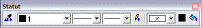
Description
|
ELEMENT |
ACTION |
|
|
Define the color, width, type and layer by sample |
|
|
Color selector – Helps fast selection of a color; this color becomes the current color with which the entities are created and/or filled.
|
|
|
Current line attributes: type |
|
|
Current line attributes: Width |
|
|
Apply courant line settings. |
|
|
Fill style of surface polygons. |
|
|
Apply fill parameters of color or hatched (\fill) to selected polygons. |
NOTE: The line width displayed is the same of the line width defined in "Print parameters – Color Width Table".
Remap by sample
You can use this command to set line attributes based on those of an entity existing in the model.
Indicate an entity in your model. A dialogue box appears where you can select one or more attributes to capture. After validation of you selection, the concerned information in the toolbar will be updated.
Apply courant line settings
This command enables you to apply the current line attributes to the selected or indicated entities. Click on this icon and indicate the entity to be updated or press Enter if you wish to apply the settings to a selection group.
Apply courant fill settings
This command enables you to apply the current fill attributes to the selected or indicated polygons. Click on this icon and indicate the polygon to be updated or press Enter if you wish to apply the settings to all the selected polygons.