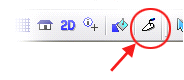Summary of the Main Shifted Elements
Home > 01 Getting Started > Summary of the Main Shifted Elements
Summary of the Main Shifted Elements
The following tables give a summary of the main menus and commands that have been shifted. it will help you familiarize with the structure of this new pull-down menu:
|
Old location |
New location |
Notes: |
|
Render |
Modes |
Editing the render changes the display. |
|
Texts |
Tools |
Texts and Dimension menus create new entities. That is why they are now shifted to Tools menu. |
|
Dimensions |
Tools |
|
|
Layer |
Layer |
Layer management is so principal that it should be on the main menu |
|
Modify |
Modify |
Modifying entities is the main power and advantage of cad, so it is sure a main menu. |
|
Select |
Select |
Select operation is done so often that it should be on the main menu |
|
DSG |
Modes |
To layout your drawings is a seperate process easy to control from this seperate menu. |
|
Set |
Tools |
Commands covered in this menu have been distributed into various sub-groups. |
Main shifted commands
|
Old location |
New location |
Notes: |
|
Access to Modeling, DSG, Render, SOLID, Surfaces and Quantity modes |
Work mode button of Modes toolbar
|
All the commands to access different ARC+ work modes have been put in same style as in the pull-donw menu under modes. |
|
Save 2D Projection |
Camera & Section manager |
The screen captures to ARC+ file (\save2d) are now best to control including layer management and a lot of smart option from this dockable dialogue |
|
Display/Hide selected entities |
Select |
This is a \blnk command concerning active selections. |
|
Layer control commands |
Layers... |
All the commands of layers management are now accessible both from the dialogue as from the menu. |
|
Open new session
Control Window... |
Window
Window |
Note that the Window menu includes all commands for displaying view control windows as well as the New session command. |