Shifting a Drawing within its Frame
Home > 21 Drawing Sheet Generator > Shifting a Drawing within its Frame
Shifting a Drawing within its Frame
Shift the drawing within its frame.
|
|
\dcsft
|
In the new pull-down menu: Edition Edit DSG Move Drawing within the Frame
|
Indicate the drawing/frame to be shifted. Define a from point (press Enter if the point is to be the center of the frame). To relocate the first point press Enter. Then specify a to point to define the displacement.
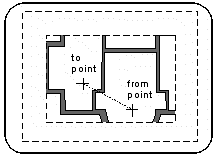
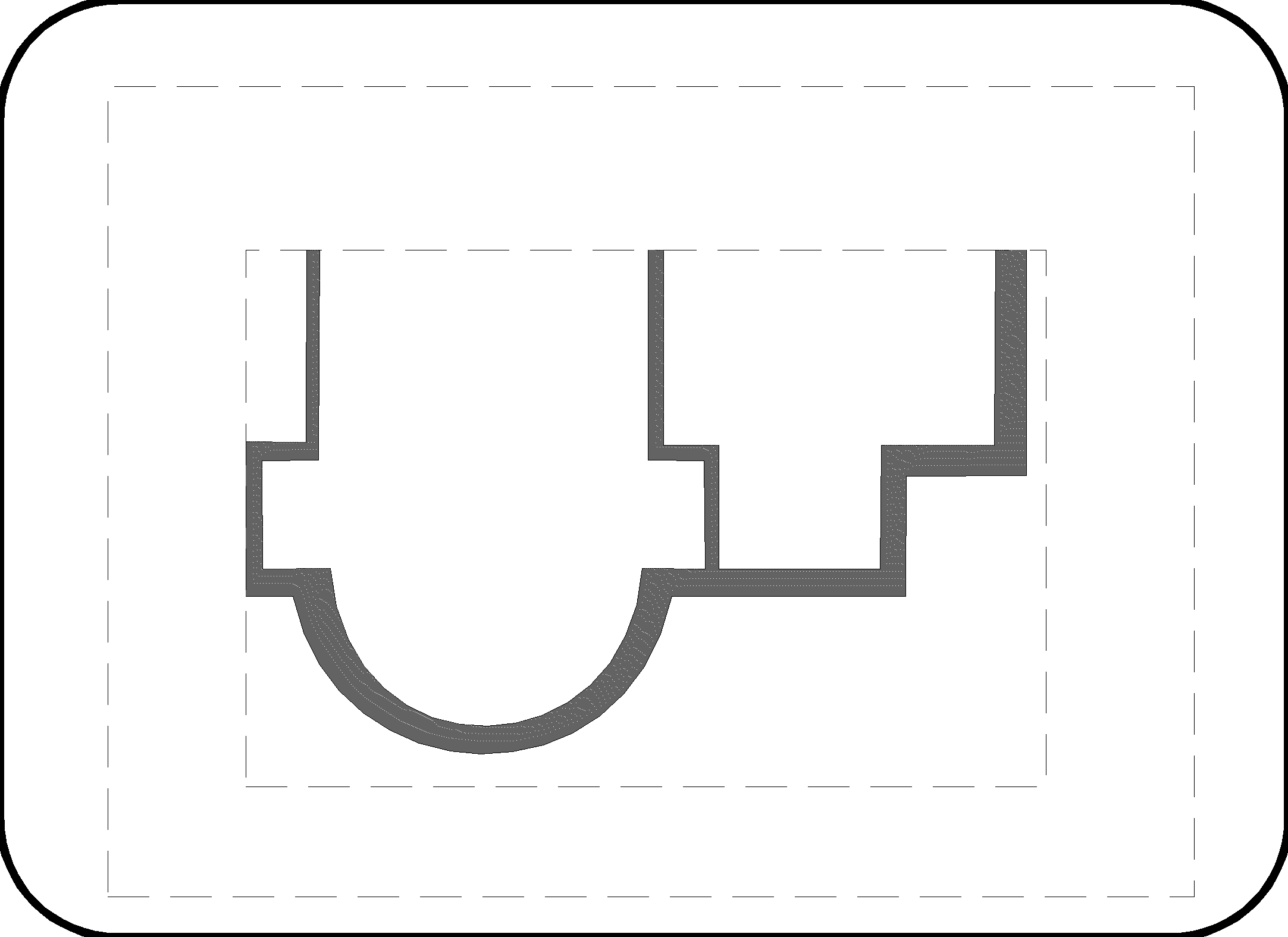
The drawing is repositioned, while the frame maintains its size and location.
A frame that was previously unclipped is now indicated as clipped.
