Sending a Model by email
Home > 10 Files > Sending a Model by email
Sending a Model by email
You can use this function to prepare an ARC+ model and send it as an electronic mail or Web publication using any mailing tool or program.
\sendto
When the command is triggered, the following dialog box is displayed where you can select the ARC+ model you want to send or any other type of file from the Type pulldown list:
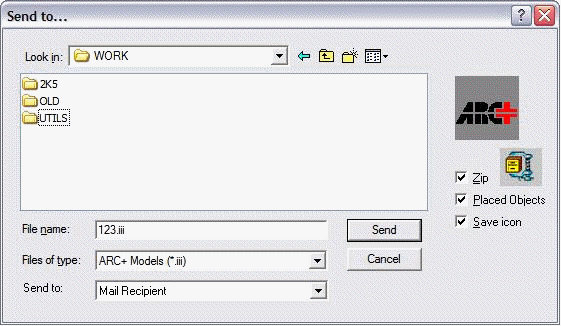
If you specify a file other than ARC+, only the Zip checkbox is available. If you select an ARC+ type of file and check the Zip checkbox, even the Placed objects and Save icon buttons will be available.
Placed objects: If you check this checkbox, the source files of all the objects placed in the ARC+ model shall be added to the elements to be sent.
Placed objects: If you check the ICN files defining the icons of the ARC+ models shall also be added to the elements to be sent.
In the Send to pulldown list, select one of the following options:
Mail recipient: The file will be prepared as an attachment to a new email, ready to be sent.
Target folder: A dialog box is displayed asking you to specify the folder for saving the file.
 IMPORTANT : The options available in the pulldown list vary as per the output devices configured for the system. Some output devices create only a zipped folder in the current working directory without running any processing function.
IMPORTANT : The options available in the pulldown list vary as per the output devices configured for the system. Some output devices create only a zipped folder in the current working directory without running any processing function.
