Screen capture
Home > 20 Plotting and printing > Screen capture
Screen capture
Creates high resolution images in PCX or TGA format. The advantage of this command is in the fact that you can increase the resolution of the image beyond the resolution of the screen. This command functions in Solid mode - to produce a PCX image, or in Render mode - to produce a TGA image.
\grab
Specify the resolution in X and press <Enter> - the Y size of the image will be calculated automatically, according to the proportions of the working window.
- The PCX image is in pixels, while printer resolution is measured in dpi (Dots Per Inch).
Then, specify the name of the PCX or TGA file.
- The system adds the extension *.PCX in Solid (Visualisation) mode and *.TGA in Render mode.
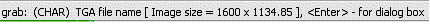
The file is created as default in the working folder. Optionally you can use the dialogue to save the image anywhere you like.
You can place the created image(s) in both Modeling and DSG modes, to be printed with the rest of the drawing.
