Types of Line Sizes
Home > 20 Plotting and printing > Types of Line Sizes
Types of Line Sizes
The ARC+ Print Manager has a line type manager that allows you to define the resolution of the different types of lines for printing.
To start the Line Types Scale sub-manager, click on the button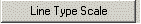 in the Print Manager.
in the Print Manager.
The following dialog box will appear:
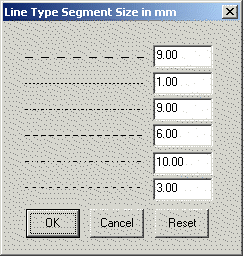
The size of the repetitive unit of the line type ("Line type resolution") is defined in millimetres and includes the printed part and the gap between the consecutive segments.
The default values can be changed by entering new values in millimeters in the appropriate fields.
Click OK to validate the changes or Reset to use the system default values
