Scattering Medium
Scattering Medium
Simulation of a dense participating medium which causes light scattering (e.g., fog or smoke).
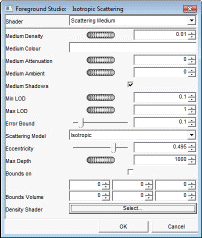
Medium Density: Describes density of the medium for the purpose of light scattering modelling. Increasing this value will cause a more intensified effect of scattering, decreasing will cause the visible "beams" or "clouds" of intensity to become dimmer.
o Default : 0.01.
o Range: 0.00 – 1.000
Medium color: The color of the scattering medium (fog, smoke).
o Default : White.
o Range : RGB Color
Medium Attenuation: This parameter affects the underlying surface color under the pixel. The light coming from a solid object visible in the pixel is attenuated (undergoes exponential decay) by the fog between the point being rendered and the camera.
Objects farther away from the eye will appear closer to the color specified as "medium color". Similarly, light will attenuate as it travels from the source to the point being shaded - the further the point is from the light source, the greater the attenuation.
When this parameter is 0.0, no exponential decay occurs, unless the light source fall-off governs it between the source and the point being shaded. The larger this parameter, the greater the Rendering 11-92 attenuation. For sources `at infinity', such as the "distant" light, attenuation will occur between shading point and eye, but will only occur between light source and shading point if the "bounds volume" parameter describes a genuine, non-degenerate, cuboid (as opposed to a rectangle, or a line, or a point).
In such cases, attenuation will only begin when the light reaches the cuboid. Starting attenuation `at infinity' would not be useful, since that would always result in total absorption of all light before reaching the shading point.
o Default :0.
o Range : 0.0 – 0.5.
Medium Ambient: It is possible to specify an amount of ambient light scattering by the scattering medium, which gives an overall veiling effect.
o Default : 0.0
o Range 0.0 - 1.0
Medium Shadows: Specify whether shadows will be visible in the scattering medium (fog). Calculation of such volumetric shadows is quite costly so it may be convenient to switch this off for preview renders. Also in some cases such volumetric shadowing effects are quite subtle, especially with a highly turbulent medium, so switching off volumetric shadows whilst leaving surface shadows on are may produce acceptable results in less time.
o Default : On.
o Range On - Off
Min LOD: The minimum (initial) level of sampling detail.
o Default : 0.1.
o Range 0.0 – 1.0.
Max LOD: The maximum level of sampling detail.
o Default 1.
o Range 0.0 – 1.0.
Error Bound: The degree of sampling error above which the sampling rate will be gradually increased toward the maximum. Smaller values will result in more detailed sampling at the cost of extra processing. Decrease this if the image appears spotty outside shadow areas.
o Default : 0.1.
o Range : 0.0 – 0.2
Scattering Model: Selects a scattering model out of five possible ones: 'Isotropic', 'Rayleigh', 'Mie Hazy', 'Mie Murky' or 'Henyey Greenstein' scattering. Strong anisotropic forward scattering such as the Murky Mie model manifests itself when looking directly at the light sources.
A very small amount of light is scattered in directions perpendicular to or backfacing the incoming light vector. All models are normalised to lie inside the unit sphere when represented in polar coordinates. The default model is Isotropic (view-independent scattering).
o Default : Isotropic Rendering 11-93
o Range : Isotropic / Rayleigh / Mie Lazy / Mie Murky / Heneye-Greenstein
Eccentricity: This is the eccentricity parameter of the ellipse used in the Henyey-Greenstein model. It has no use at all with the other scattering models. The parameter has to be in the [-1, 1] range. A value of 0 produces isotropic scattering, while a high positive value produces strong forward scattering, and a high negative value produces strong backward scattering.
o Default value is 0.0.
o Range :
Note that values very close to +/-1 will give very narrow anisotropic distributions in the forward/backward direction, so you will have almost no scattered light at all. Sensible values lie around 0.5 for anisotropic forward scattering (negative values give backward scattering).
Max Depth: Maximum distance along the ray. The ray is clipped with a sphere centered at the ray origin and a radius equal to max depth, so any part of the ray at a further distance is ignored in the computations.
o Deafault : 1000
o Range : 0 - Infinite
Bounds On: Enable clipping against the "bounds volume". Setting this parameter to TRUE, whilst the "bounds volume" parameter describes a degenerate cuboid (such as a rectangle, or a line, or a point), will not result in clipping being enabled.
o Deafult : Off.
o Range : On - Off
Bounds Volume: A bounding box, outside which scattering will have no effect. Can be used to restrict the effect to a region you are interested in.
When using a "distant" light, the "medium attenuation" parameter will not affect the light from the source unless this parameter describes a genuine, non-degenerate, cuboid (as opposed to a rectangle, or a line, or a point)
o Default : 0,0,0 – 0,0,0
o Range :0 - Infinite
Density Shader: Optionally, a "density shader" may be set to any solid (not wrapped) color shader, to create the effect of a non-uniform (nonhomogeneous) medium. Examples of shaders that can be used are "blue marble", "solid clouds" or "turbulent", which was designed for precisely this purpose.
o Default : None
o Range : All color shader.
|
|