Saving in Previous Formats
Home > 10 Files > Saving in Previous Formats
Saving in Previous Formats
In ARC+ you can save your models in the old formats of the previous versions.
\saveas
In the dialogue box that appears, choose a previous ARC+ model from the pulldown list of file types. For example: ARC+ Progress 3 (*.iii)
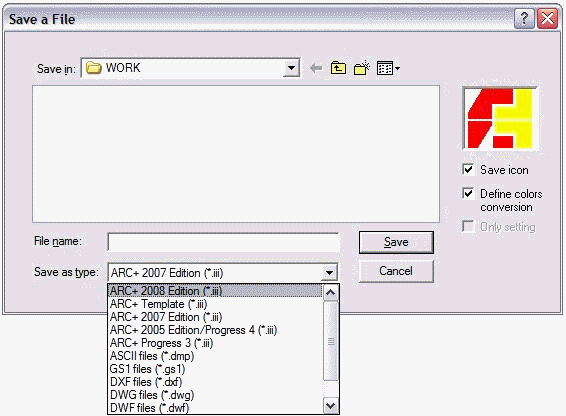
The formats available are:
ARC+ 2007 Edition
ARC+ 2005 Edition
ARC+ Progress 4
ARC+ Progress 3
This ARC+ version has the old 15 colors palette. A model saved in the ARC+ 2007 II and 2009 Edition cannot be opened in these versions since the palette is not the same versions.
When you save your model in a format of a previous version, the 255 to 15 color conversion will appear while saving:
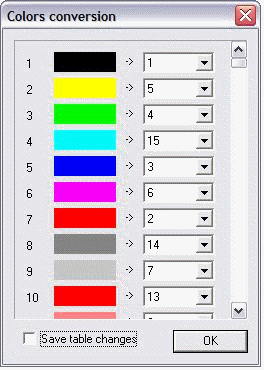
Complete range of 255 colors of ARC+ with their respective numbers can be found on the left of the color conversion. To each of the 255 colors, you can assign one of the 15 colors (according to their number) from the versions prior to the ARC+ 2007 II Edition.
Save in table – Check this box to save your conversion preferences for the selected files. Else, the colors displayed by default will be displayed again when you trigger this command.
