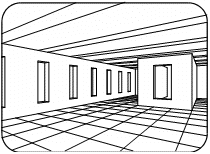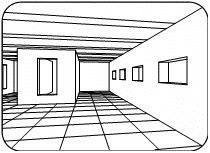Rotating the Target Around the Eye Position
Home > 11 Viewing > Rotating the Target Around the Eye Position
Rotating the Target Around the Eye Position
Rotate the target position around the eye position.
\turn
This command works in perspective view. In parallel view, the system automatically transfers you to perspective view.
Choose the turning direction
Up
Down
Left
Right
Center
Specify the direction and angle through which the target is to be moved about the eye position, or choose the center option to set the target to the exact center of the model.
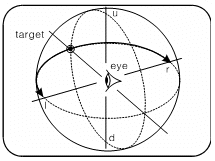
The target is rotated around the eye on the surface of an imaginary sphere. This is similar to turning your head while viewing your design.