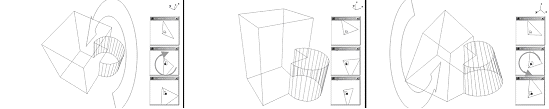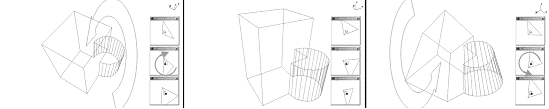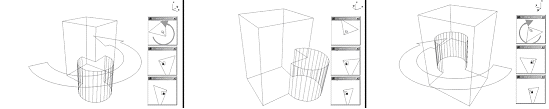Rotate Around an Axis
Home > 11 Viewing > Rotate Around an Axis
Rotate Around an Axis
This function is used to move the eye around X, Y or Z axes.
 IMPORTANT: This operation can be performed only by using a mouse with a scroll.
IMPORTANT: This operation can be performed only by using a mouse with a scroll.
Rotate around X axis
|
CAP |
|
|
|
Ctrl |
Alt |
Keep the CAP button pressed and rotate the scroll button to activate this function.
The eye moves around the X axis. Center of rotation is the target.
|
🡡 |
Initial position |
🡣 |
|
|
||
Rotate around Y axis
|
CAP |
|
|
|
Ctrl |
Alt |
Keep the Ctrl button pressed and rotate the scroll button to activate this function.
The eye moves around the Y axis. Center of rotation is the target.
|
🡡 |
Initial position |
🡣 |
|
|
||
Rotate around Z axis
|
CAP |
|
|
|
Ctrl |
Alt |
Keep the Alt button pressed and rotate the scroll button to activate this function.
The eye moves around the Z axis. Center of rotation is the target.
|
🡡 |
Initial position |
🡣 |
|
|
||