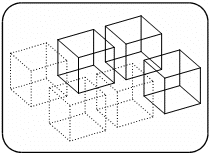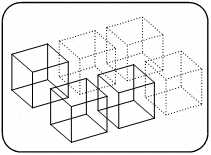Reversing the Selection Group
Home > 12 Selection > Reversing the Selection Group
Reversing the Selection Group
Reverse the selection status of all the entities in the current file.
\revse
Use this command to exclude entities from the selection group and include all non-selected entities. This reverses the current display. Selected entities resume their original line attributes, and previously nonselected entities are displayed with red broken lines.
 HINT Use this command to select your entire mode. To select the entire model with the exception of a small group of entities, first select the group to be excluded and then use this command.
HINT Use this command to select your entire mode. To select the entire model with the exception of a small group of entities, first select the group to be excluded and then use this command.