Replacing Openings
Home > 06 Openings > Replacing Openings
Replacing Openings
Replace a placed opening.
\oprepl
 NOTE This command replaces the opening only. It has no effect on the end conditions.
NOTE This command replaces the opening only. It has no effect on the end conditions.
Indicate a sample opening to replace other openings or press Enter to use the current opening.
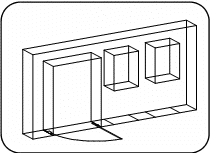
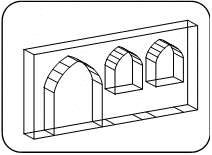
Then indicate the opening to be replaced or press Enter to replace a selection group. Specify whether you want to keep the original dimensions and height above floor of the opening being replaced. If you do not keep the dimensions, the opening is replaced by the sample opening and its dimensions are also adopted.
 NOTE When replacing a selection group, replace only one type of opening for a specific wall type at a time.
NOTE When replacing a selection group, replace only one type of opening for a specific wall type at a time.
Use the keep main dimensions options of this command also to replace detail levels of openings.
