Querying the polygon type
Home > 04 Polygons and Solids > Querying the polygon type
Querying the polygon type
The querying and changing the polygon command (\qpoly) has three applications:
Check Type⎯Querying and changing the polygon type—symbol or surface
Check Loops—Checking whether the polygon is open or closed
Number of Points—Querying the number of points in a polygon
\qpoly
Check Type—Symbol or Surface
Query and change the polygon type if required.
A polygon may be either a surface or a symbol polygon. A surface polygon is opaque in the solid viewing modes while a symbol polygon is transparent.
Choose the check type option.
Indicate the polygon to be checked. The system informs you whether the polygon is surface or symbol.
State whether or not you wish to change it.
The indicated polygon becomes the current polygon. You cannot change the status of a polygon that is part of a 3D solid.
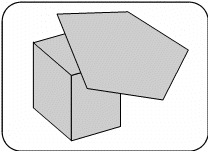
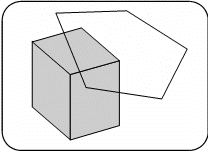
Checking Loops—Whether the Polygon is Open or Closed
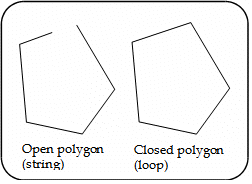
Query and if required, close the polygon loop.
Polygons may be either open (strings) or closed (loops). Solid entities can only be created from closed entities.
Choose the check loops option.
Indicate the polygon to be checked. The system informs you whether the polygon is open or closed. If it is open, you are asked whether or not you want to close it. If you close it, you can use the polygon to create a solid entity. The indicated polygon becomes the current polygon.
Querying the Number of Points in a Polygon
Verify the number of points in a polygon for troubleshooting a problematic polygon.
 NOTE The maximum number of points used when creating a polygon should not exceed 200 (vertices). Polygons of up to 2000 points may be created by the system during sectioning or Boolean operations; these polygons are legal.
NOTE The maximum number of points used when creating a polygon should not exceed 200 (vertices). Polygons of up to 2000 points may be created by the system during sectioning or Boolean operations; these polygons are legal.
Choose the number of points option.
Indicate the polygon to be queried. The system informs you of how many points exist in the indicated polygon. The indicated polygon becomes the current polygon.
