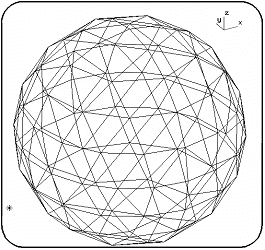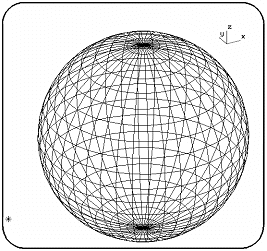Sphere
Home > 04 Polygons and Solids > Sphere
Sphere
You can use this function to create spheres.
\sphere
This command offers the following options:
Create by center and radius: The sphere is created by specifying a center point and a radius.
Create by center and point: The sphere is created by specifying a center point and a point on its external surface.
Update: Helps to update an existing sphere.
Set approximation method: Helps to set the approximation parameters to display the sphere on the screen.
Set tolerance: Helps to set the tolerance parameters to display the sphere on the screen.
Create a sphere
You can create a sphere using two methods:
Create by center and radius
When you select this option, the system prompts you to indicate a center point and Enter the value of radius in the command line.
Create by center and point
When you select this option, the system prompts you to indicate the center point and a point on the circumference of the sphere by clicking on it by the mouse or by entering its coordinates in the command prompt.
Update an existing sphere
When you choose this option, the system prompts you to select a sphere. Once you confirm the selection, a dialog box for modification of parameters is displayed.
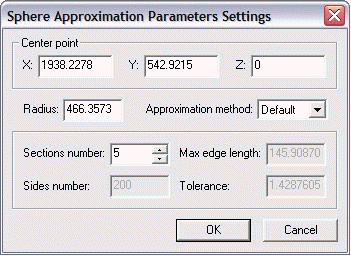
Set construction method
When you select this option, the system prompts you to choose between the default method (surfaces) and the global method (by sectors).
|
Default Method |
Global Method |
Set tolerance method
When you select this option, a contextual menu for setting the tolerance of different parameters is displayed with the following options:
Set sections number: Helps to set the number of sections of a sphere by a total number greater than 1.
Set max. number of sides: Helps to set the maximum number of sides with which the sphere has to be drawn.
Set max. length of arc: Helps to set the maximum length of the arc of the sphere to draw.
Set tolerance: Helps to set the tolerance parameter to use to adjust the sphere when it is plotted on the screen.