Printing to images
Home > 20 Plotting and printing > Printing to images
Printing to images
ARC+ enables you to create a great number of raster file format like .jpg .tga etc. using the Image option. The image will have exactly the same look as you would print on paper.
 EXAMPLE: To make nice images to show your projects you can create images in jpg format and integrate them on a webpage, "Powerpoint" presentation or send image files to your partners by e-mail attachment.
EXAMPLE: To make nice images to show your projects you can create images in jpg format and integrate them on a webpage, "Powerpoint" presentation or send image files to your partners by e-mail attachment.
Set all parameters, as you would do to print on paper
Then set the Image option
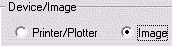
Set the resolution in dpi. 72 is screen resolution and 300 dpi for average print result (optimal for medium size raster).
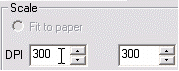
ARC+ will show the resulting total x and y dimension in pixels automatically below:

Press Print button
ARC+ will then ask for the desired file format. ARC+ will allow the choice of many formats using the scroll option in ‘save as type’.
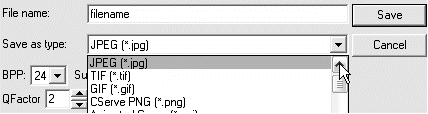
Fill the desired filename and press ‘Save’ to print your drawing to image file.
The resulting file is created and ready to use as an image inside ARC+ as well as in other applications.
