Printing Summary
Home > 20 Plotting and printing > Printing Summary
Printing Summary
The Summary part of the Print Manager summarises all the components of the print configuration, which can later be exported to a .txt file.
Among other things, the summary helps you to:
Send the details of your configuration to a partner
Promptly fill in and SAVE in case of a problem or a query.
You can also send the details of the current print configuration to a technician who is not using ARC+, by exporting the Summary part of the print dialog to a text file, through the "Export" button
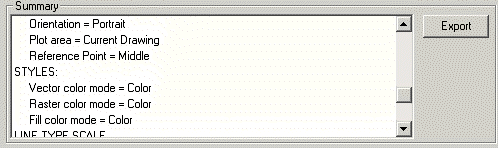
All the details appear in the visualisation window.
Click on to generate a .txt file from the summary.
to generate a .txt file from the summary.
 REMARK: The summary is constantly and automatically updated along with the current changes.
REMARK: The summary is constantly and automatically updated along with the current changes.
