Predefined Libraries
Home > 15 Placed Objects and Libraries > Predefined Libraries
Predefined Libraries
This dialog box enables to create quick access to libraries. You can define the path and placing layer for each library.
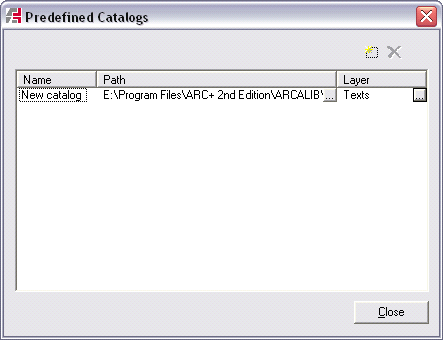
In this dialog box, you can:
 Add a new library. By clicking on the New Library button, you can specify the name of the library, its path and the layer on which you will place its elements.
Add a new library. By clicking on the New Library button, you can specify the name of the library, its path and the layer on which you will place its elements.
Choose the layer where you will place the objects from the library that you have just created, by clicking on the icon in the Layer column.
icon in the Layer column.
 Delete a library from the list, by clicking on the Remove library button.
Delete a library from the list, by clicking on the Remove library button.
 NOTE: The default path is that of the library browsed in the previous dialog box..
NOTE: The default path is that of the library browsed in the previous dialog box..
