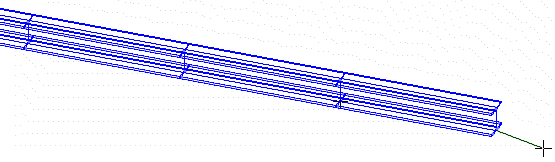Placing object in direction with scale beam
Home > 15 Placed Objects and Libraries > Placing object in direction with scale beam
Placing object in direction with scale: beam
This is a shorter version of \xplace. It will place an external object in the model, always scaled along the X axis and at a specified orientation with just 2 points in space.
\beam
To place with repetition the same object in a new direction and new point this command allows to do it at minimum input:
\beams
After selecting the desired object from the library you can start from a point and give the second point in space. The object will have the length and direction of those two given points. The last point will be the first point for the next placement asking for a second point. This will be repeated until you stop giving points.
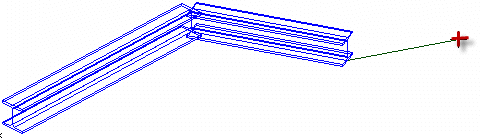
Another option is to give instead of a second point ENTER by keyboard. This wil give the same length and direction for the same object attaching to each other.