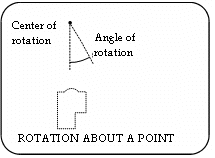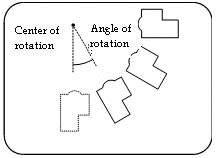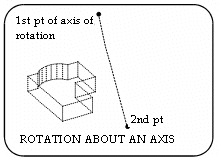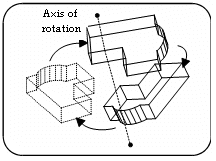Manipulating Entities by Rotating
Home > 09 Editing and Manipulation > Manipulating Entities by Rotating
Manipulating Entities by Rotating
Rotate selected entities or a copy of the entities around an axis.
\rotate
This command is aimed to be used in 2D XY plane to work as fast as possible. When there is no selectiongroup you will be prompted automatically to select entities. Enter the center of rotation followed by the wanted angle.
\mcrot
This command is aimed to be used in all planes in 3D. Specify if you want to rotate about one of the major axes (X,Y,Z) or a free axis.
If you rotate about a major axis, pick the center of rotation. If you rotate about a free axis, specify two points that define the axis.
Enter the rotation angle (+/- 0-360 degrees).
\rotinc
This command allows you to rotate in steps of degrees. Each axes with two directions are prompted to choose. Also the step of degrees can be set.
\rotinc2d
This command allows you to rotate in steps of degrees in the XY plane only
Rotating the Selection Group
The entities rotate about the axis by the specified angle.
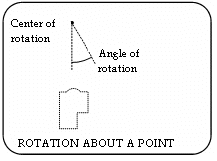
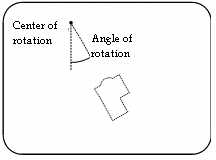
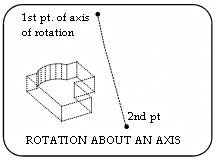
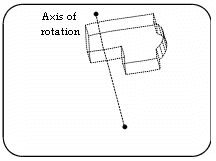
Rotating a Copy of the Selection Group
Specify the number of copies. The entire group is copied about the rotation axis by the specified angle. Each consecutive copy rotates relative to the previous copy.