Introduction_Roofs
Home > 23 Roofs > Introduction_Roofs
Roofs
ARC+ enables you to automatically generate pitched roofs for your models.
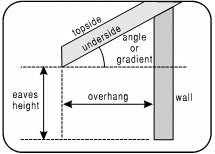
First, design the perimeter of the roof using the basic polygon, line and arc creation tools. Use a dialog box to enter the roof design characteristics, such as the roof angle or gradient, eaves height and roof thickness.
ARC+ projects a pitched roof from each edge of the perimeter polygon. Wall height is automatically adjusted to the underside of the roof.
Although the entire roof is a single entity, you can edit each slope individually. Change the roof attributes or the roof perimeter edge or create roofs with multiple slopes. The wall height is adjusted when your roof is repositioned. An additional dialog box enables you to insert roof openings such as dormers, sky lights and chimneys as well as dormer openings.
Related Topics