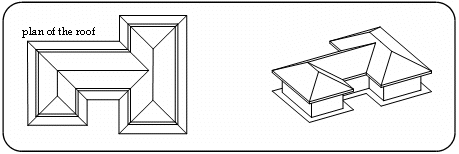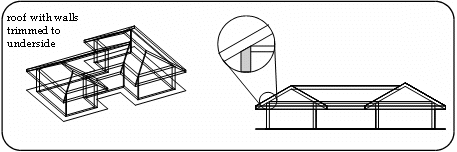Generating a Roof
Home > 23 Roofs > Generating a Roof
Generating a Roof
Use the Roof Attributes dialog box to define the characteristics of the roof, generate it automatically and adjust it accurately.
\roof
Once the roof perimeter polygon is set, the roof can be generated. Two methods are available to generate the roof for the first time.
Set the required parameters for the entire roof using the update all button. Once the roof is generated, you can modify the plates individually. This procedure is recommended for simple roof designs.
Set the parameters of the roof for different plates and generate each plate individually. For this purpose use the update edge button and indicate the roof perimeter polygon for which the plate should be generated. This procedure is recommended for complicated roof designs.
A roof plate is generated for each edge of the roof polygon perimeter. Once the wall height is set to "Extend to Roof", the wall is automatically raised to meet the underside and then sectioned at the intersection with the slope of the roof.
NOTE: Once the initial roof is generated, you can edit individual or all roof plates.