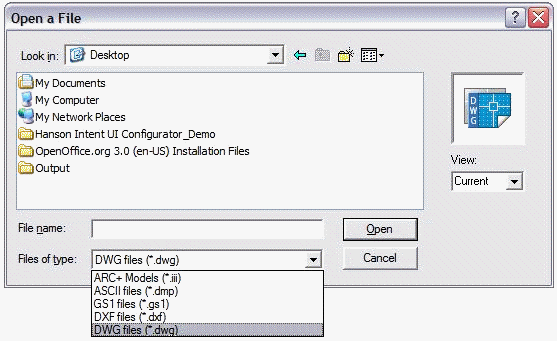Importing DXF or DWG
Home > 10 Files > Importing DXF or DWG
Importing DXF or DWG
You can import DXF and DWG files in ARC+ 2007 using Open command:
\open
 IMPORTANT: It is always possible to use the DXF/DWG conversion of the ARC+ 2005 version using the command \eximport.
IMPORTANT: It is always possible to use the DXF/DWG conversion of the ARC+ 2005 version using the command \eximport.
The standard dialogue box of Open a File will appear on activating this command. Select the DXF or DWG file to be converted from the pulldown list. Click on Open to start conversion. You must define the import parameters before starting the conversion.