Exporting in .gs1 Format (Polygon Description)
Home > 10 Files > Exporting in .gs1 Format (Polygon Description)
Exporting in .gs1 Format (Polygon Description)
You can use the Save as command to save your model in .gs1 format.
Use this command to export a polygon description file (also called a surface description file) that can be read by certain rendering programs.
\saveas
You can use this dialog box to select .gs1 format from the pulldown list of formats:
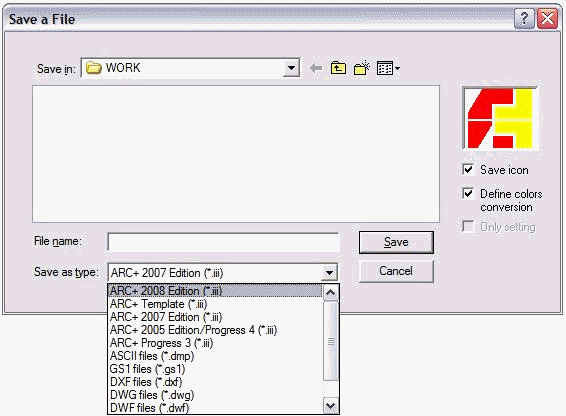
Specify the name and location where your model will be saved and click OK. Then you can import this model to certain rendering software.
In the polygon description format, entities are described using closed polygons only. Solids (including solids within placed objects) are converted to polygons in this format. Lines and open polygons are recorded in the polygon description file. Arc, text and dimension entities are not recorded. For further explanation of the polygon description format, see the Appendix.
Line colors are saved in the polygon description format. Layer numbers, line types, line widths, and blanked entities are not saved. Entities in non-displayed layers of ARC+ are saved, however.
You can execute this command from either the modeling or viewing mode.
