Crosshatching an Area
Home > 08 Hatching Patterns > Crosshatching an Area
Crosshatching an Area
Crosshatch an area by creating a polygon and filling it with two perpendicular hatch patterns. Optionally, delete the polygon and leave the hatch in an open area of the plane.
\net
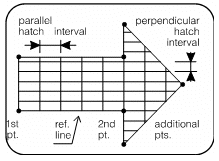
Indicate a series of points forming a frame polygon, in which the crosshatch will be created. The first two points define the reference line for the crosshatch. Press Enter to close the polygon.
 NOTE You may overlay the frame polygon by snapping to the vertices of a polygon that already exists in the model.
NOTE You may overlay the frame polygon by snapping to the vertices of a polygon that already exists in the model.
Specify the interval between hatch lines parallel to the reference line.
Specify the interval between hatch lines perpendicular to the reference line.
The polygon is filled with a rectangular crosshatch at the indicated intervals.
Choose whether to delete the polygon, leaving the crosshatch in the model.
