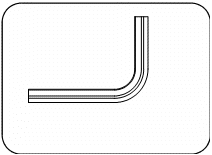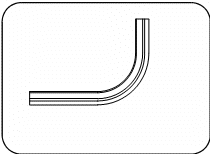Creating Wall Arcs
Home > 05 Walls > Creating Wall Arcs
Creating Wall Arcs
Create wall arcs with a variety of methods.
\warc
You can choose from the following options to create a wall arc:
Create a wall through three points (\wa3p)
Creating a wall arc by a radius and two points (\wa2pa)
Creating a wall arc by an angle and two points (\wa2pr)
Creating a wall arc by point, center and angle (\wapca)
Creating a fillet arc between two walls (\fillet)
Updating the radius of a wall fillet (\uwflt)
Create a Wall Arc through Three Points
Create a wall arc through three points.
\warp
Specify the type of arc you want to draw from the following options:
free arc
Not attached to a straight wall.
in one wall
Transform a section of a straight wall into an arc.
between two walls
Create an arc between two identical and aligned walls.
If you did not set a current wall, the system transfers you to the Choosing a wall as the current (\setmw) command. Choose a wall and the system transfers you back to this command.
Free Arc
Define three points through which the arc is to pass — first, intermediate and last. State whether the points are to be on the concave (internal) or convex (external) surface of the arc.
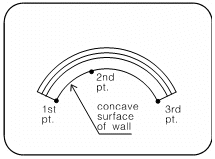
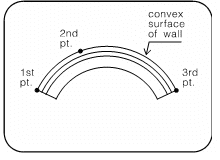
Within an Existing Wall or Between Two Walls
Indicate the wall or walls.
Define three points — first, intermediate and last. Make sure that the first and last points are on the desired wall layer, convex or concave.
State whether the points are to be on the concave (internal) or convex (external) surface of the arc.
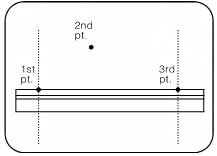
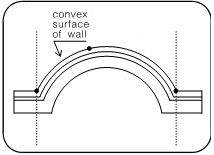
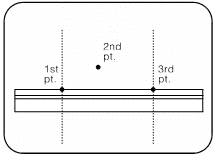
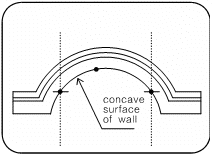
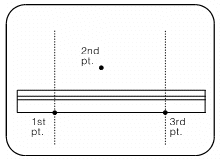
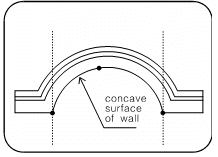
Creating a Wall Arc by an Angle and Two Points
Create a wall arc of a specific angle through two points.
\wa2pa
Specify the type of arc you want to draw from the following options:
free arc
Not attached to a straight wall.
in one wall
Transform a section of a straight wall into an arc.
between two walls
Create an arc between two identical and aligned walls.
If you did not set a current wall, the system transfers you to the Choosing a wall as the current (\setmw) command. Choose a wall and the system transfers you back to this command.
Free Arc
Define the first and second end points of the arc. Indicate a third point on the side of the wall on which the arc is to be created. Specify the angle.
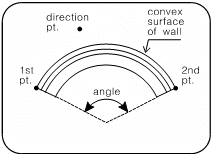
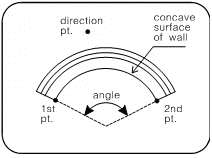
State whether the points are to be on the concave (internal) or convex (external) surface of the arc.
Within an Existing Wall or Between Two Walls
Indicate the wall or walls.
Define the first and second end points of the arc. Indicate a third point on the side of the wall on which the arc is to be created, and specify the angle.
State whether the points are to be on the concave (internal) or convex (external) surface of the arc.
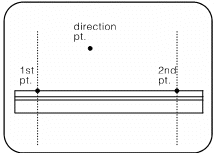
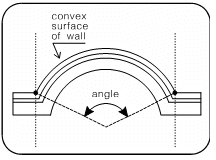
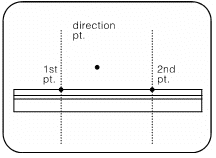
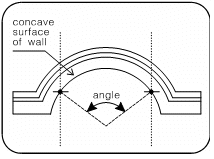
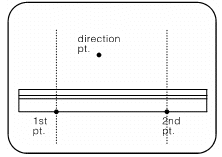
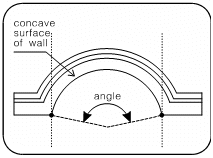
Creating a Wall Arc by a Radius and Two Points
Create a wall arc of a specific radius through two points.
\wa2pr
Specify the type of arc you want to draw from the following options:
free arc
Not attached to a straight wall.
in one wall
Transform a section of a straight wall into an arc.
between two walls
Create an arc between two identical and aligned walls.
If you did not set a current wall, the system transfers you to the Choosing a wall as the current (\setmw) command. Choose a wall and the system transfers you back to this command.
Free Arc
Define the first and second end points of the arc. Indicate a third point on the side of the wall on which the arc is to be created, and specify the radius.
State whether the points are to be on the concave (internal) or convex (external) surface of the arc.
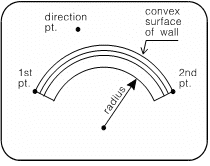
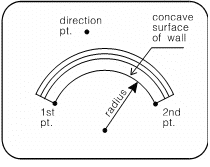
Within an Existing Wall or Between Two Walls
To create an arc in a straight wall or between two walls, indicate the wall or walls.
Define the first and second end points of the arc. Indicate a third point on the side of the wall on which the arc is to be created, and specify the radius.
State whether the points are to be on the concave (internal) or convex (external) surface of the arc.
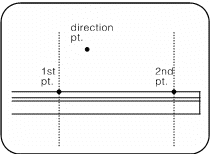
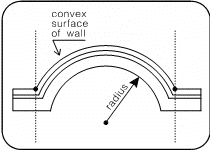
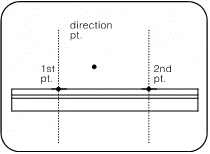
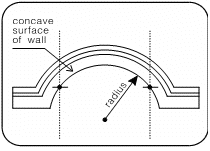
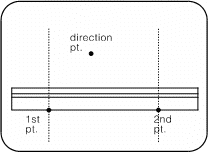
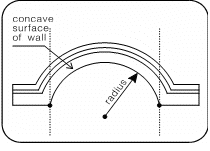
Creating a Wall Arc by Starting Point, Center and Radius
Create a wall arc of a specific angle passing through two points.
\wapca
Define the starting point and center points of the arc. Specify the angle of the arc.
State whether the points are to be on the concave (internal) or convex (external) surface of the arc.
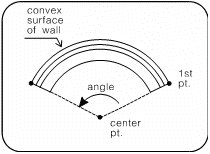
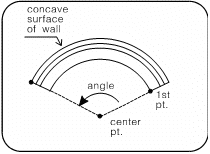
Creating a Fillet Arc between Two Walls
Create a tangential arc of a specified radius between two non-parallel walls.
\fillet
Specify the radius of the fillet.
Indicate the two walls between which the arc is to be created.
The walls are shortened or lengthened as necessary to the point where the arc begins. If the two walls cross each other, you must indicate the walls on the side of the intersection that are to be kept.
 NOTE Both walls must have the same number of layers and symmetry.
NOTE Both walls must have the same number of layers and symmetry.
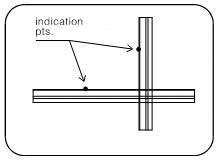
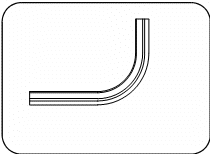
Updating the Radius of a Wall Fillet 
Change the radius of an existing wall fillet.
\uwflt
Enter the new value for the arc radius. Indicate the two walls between which the arc is to be updated. Then indicate the arc to be updated.
The arc is adjusted together with the adjoining walls.