Creating Three-Dimensional Walls and Openings
Home > 05 Walls > Creating Three-Dimensional Walls and Openings
Creating Three-Dimensional Walls and Openings
Expand all the two dimensional walls and openings into a three-dimensional model.
\mw3d
All walls and openings that are displayed in 2D are expanded into a 3D model. The height of each wall is the height specified in the Choosing a wall as the current (\setmw) command. The 3D walls are positive polygon solids while the openings are negative polygon solids.
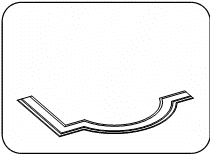
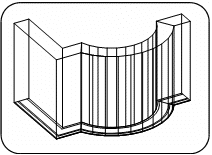
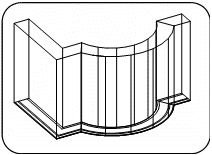
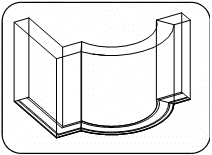
To expand a single wall into 3D see the Creating a 3D model from a single wall (\wal3d) command.
Arcs are comprised of a series of straight segments. If wall arcs exist in your model, specify how many straight segments are to be included in the arc.
You may specify any number of segments between 3 and 25. The default value is 10. To obtain a smoother curve specify more segments.
 NOTE If openings exist within the arc, the specified number of segments may be adjusted by the system to accommodate the opening. The display of vertical arc segments is dependent on the setting of the Displaying or hiding wall vertical arc segments (\marcv) command.
NOTE If openings exist within the arc, the specified number of segments may be adjusted by the system to accommodate the opening. The display of vertical arc segments is dependent on the setting of the Displaying or hiding wall vertical arc segments (\marcv) command.
You may change the number of segments in an existing three-dimensional arc by using the Updating the number of segments in a 3D wall arc (\uwasg) command.
 NOTE If you remove the 3D walls (\mw2d), you must specify the number of arc segments when you use the Creating 3D walls and openings (\mw3d) command again.
NOTE If you remove the 3D walls (\mw2d), you must specify the number of arc segments when you use the Creating 3D walls and openings (\mw3d) command again.
