Creating Sets of Polygon Surfaces
Home > 04 Polygons and Solids > Creating Sets of Polygon Surfaces
Creating Sets of Polygon Surfaces
Creates a series of surfaces for simple and quick models.
\surf
 NOTE The surfaces may be created parallel to any of the major planes or on a free plane.
NOTE The surfaces may be created parallel to any of the major planes or on a free plane.
Parallel to a Major Plane
Specify the axis parallel to which the surface is to be extended from the base line. This may be any of the three main axes; x, y or z.
Specify the height or width of the surface, i.e., the perpendicular distance from the base line along the specified plane.
Specify the first point of the base line and subsequent points. To create an arc surface, press Enter. Then specify the second point and end point of the arc. The arc starts at the previous point, extends through the second point and ends at the third.
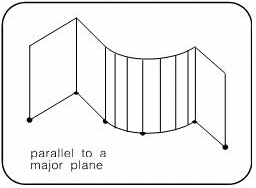
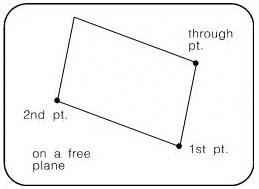
On a Free Plane
Choose the free option and specify two points to define the base line and a third point to define the plane and third dimension of the surface. The command operates in a similar manner to the Creating a line (\line) or Creating a free polygon (\newp) commands. However, instead of the resulting line, a polygon surface is created based on the segment between two specified points. You can also create arc surfaces.
 HINT You may use this command to create quick card models that may be displayed with hidden lines removed or colored surfaces in the solid viewing mode.
HINT You may use this command to create quick card models that may be displayed with hidden lines removed or colored surfaces in the solid viewing mode.
