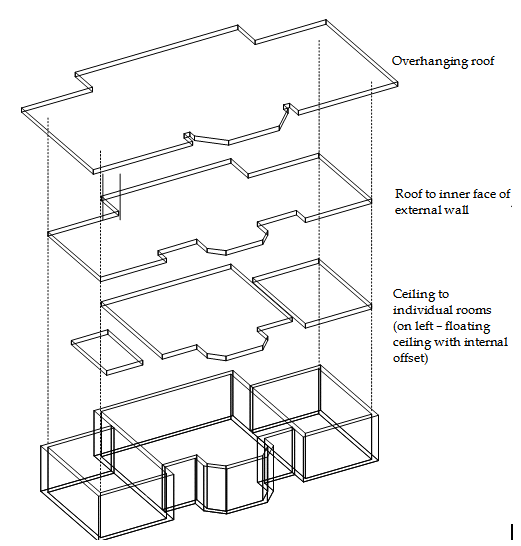Creating Slabs
Home > 04 Polygons and Solids > Creating Slabs
Creating Slabs
The version 13 of ARC+ has a new function of quick and easy creation of slabs including floor, cellar and roof.
\slab
Choose one of the three creation options:
Enclosed area
Defining points
Convert polygon
Enclosed area Click inside a closed area such as a room enclosed by walls or a polygon For walls you are asked if you want to work on the inner or outer surface of the wall. (Use external when you require a floor or roof slab for a whole floor ignoring the internal division of rooms.
Defining points Define successive points and press enter to close the loop (as when creating polygons).
Convert polygon Indicate an existing polygon.
Specify an offset, if required, either inside or outside the defining perimeter. This allows you to create overhanging roofs or floating ceilings.
Specify the thickness of the slab and its height which is measured from the wall base or polygon.
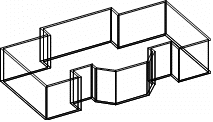
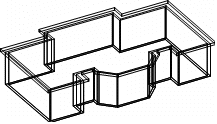
The slab created by this command is a regular polygon solid.
 HINT When using enclosed area to define a floor slab that extends up to but not including the external walls (includes all internal walls) do the following:
HINT When using enclosed area to define a floor slab that extends up to but not including the external walls (includes all internal walls) do the following:
first specify the outer surface when identifying the area,
then specify an offset in an internal direction with the same thickness as the external wall.