Changing the Scale of a Drawing
Home > 21 Drawing Sheet Generator > Changing the Scale of a Drawing
Changing the Scale of a Drawing
Change the scale of a drawing.
|
|
\drscl
|
In the new pull-down menu: Edition Edit DSG Update Frame Scale In the old pull-down menu: DSG Edit Drawing Change Scale |
Indicate the drawing/frame to be changed. The system displays the current scale and asks you to specify the new scale. Press Enter to fit the whole drawing into the existing frame by automatic scaling.
When you change the scale of the drawing, the drawing may shift because of its new size. To control the shifting, specify a point that will remain fixed in its location while all other points are expanded or contracted about it. Choose one of the following options for the fixed point:
The origin of the frame
The center point of the frame
The origin of placed file
A user defined point (specify)
If you specified a scale, state whether you wish to maintain the current frame size or adjust it according to the new scale. If you maintain the frame, the size remains fixed (relative to the drawing sheet) and the drawing is clipped or reclipped. If it was not previously clipped, its status (frame color) may change. If you do not maintain the frame size, the frame shrinks or grows together with the drawing and clipping does not take place.
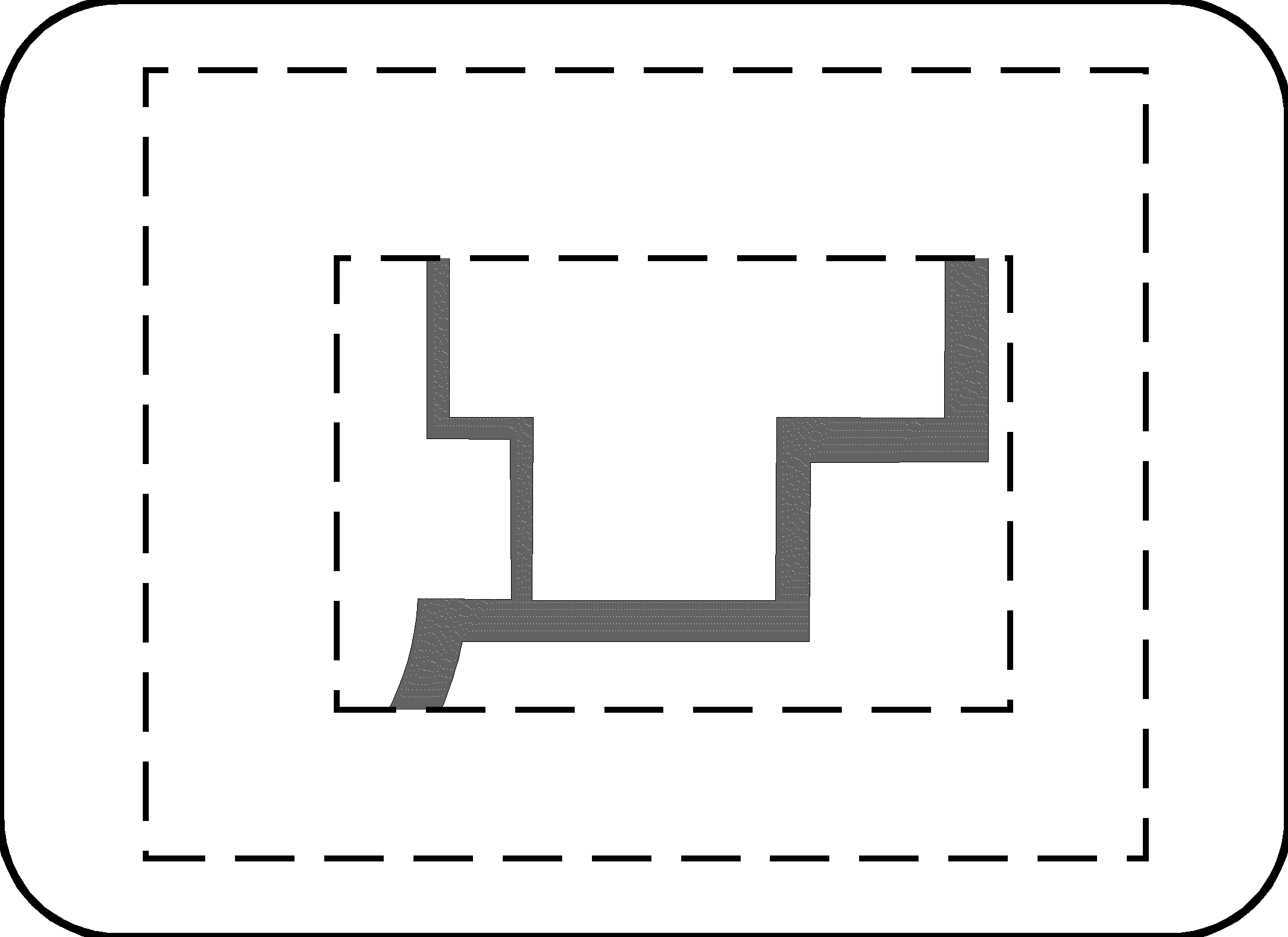
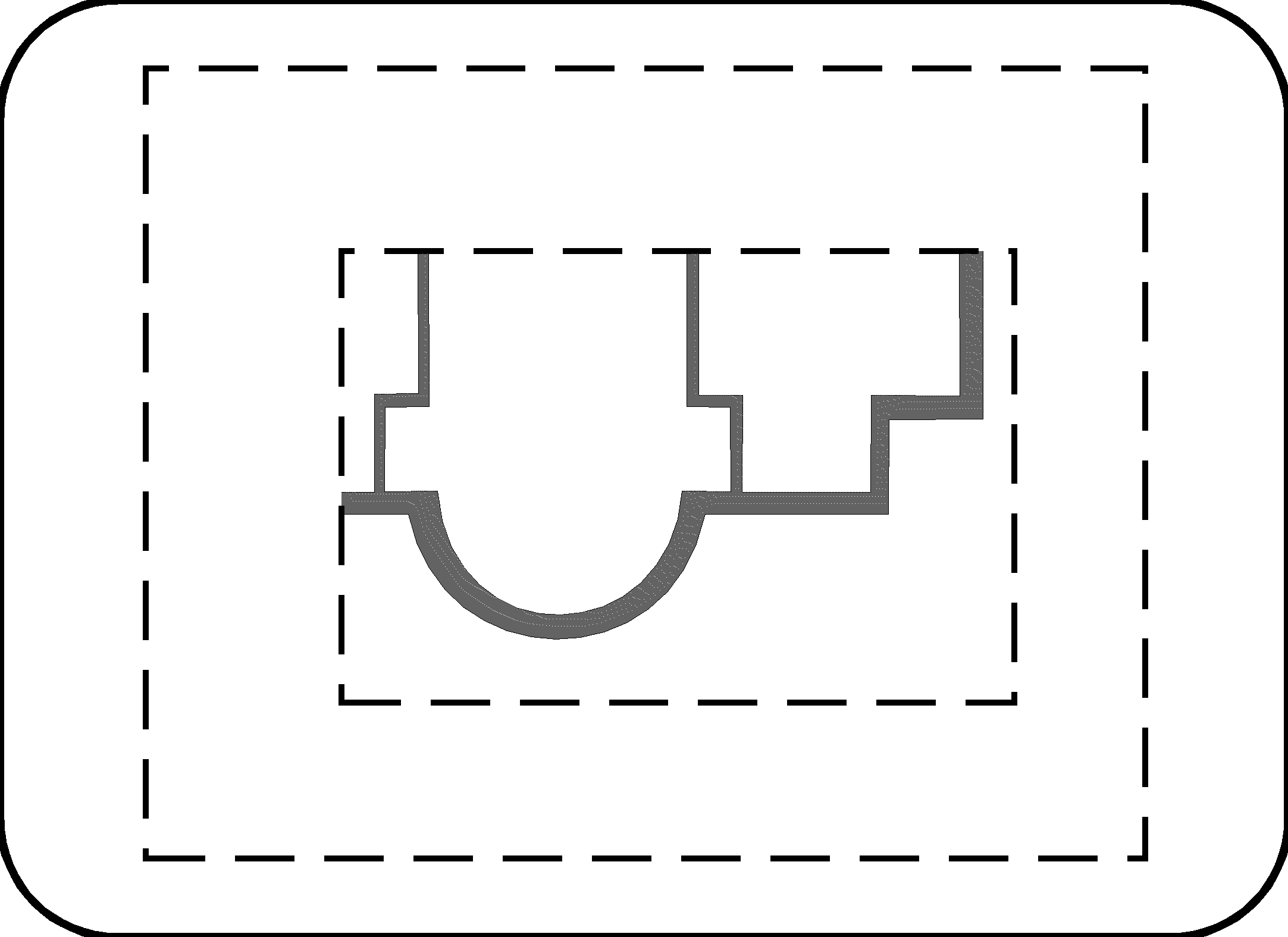
CHANGING SCALE MAINTAINING FRAME (reclipping)
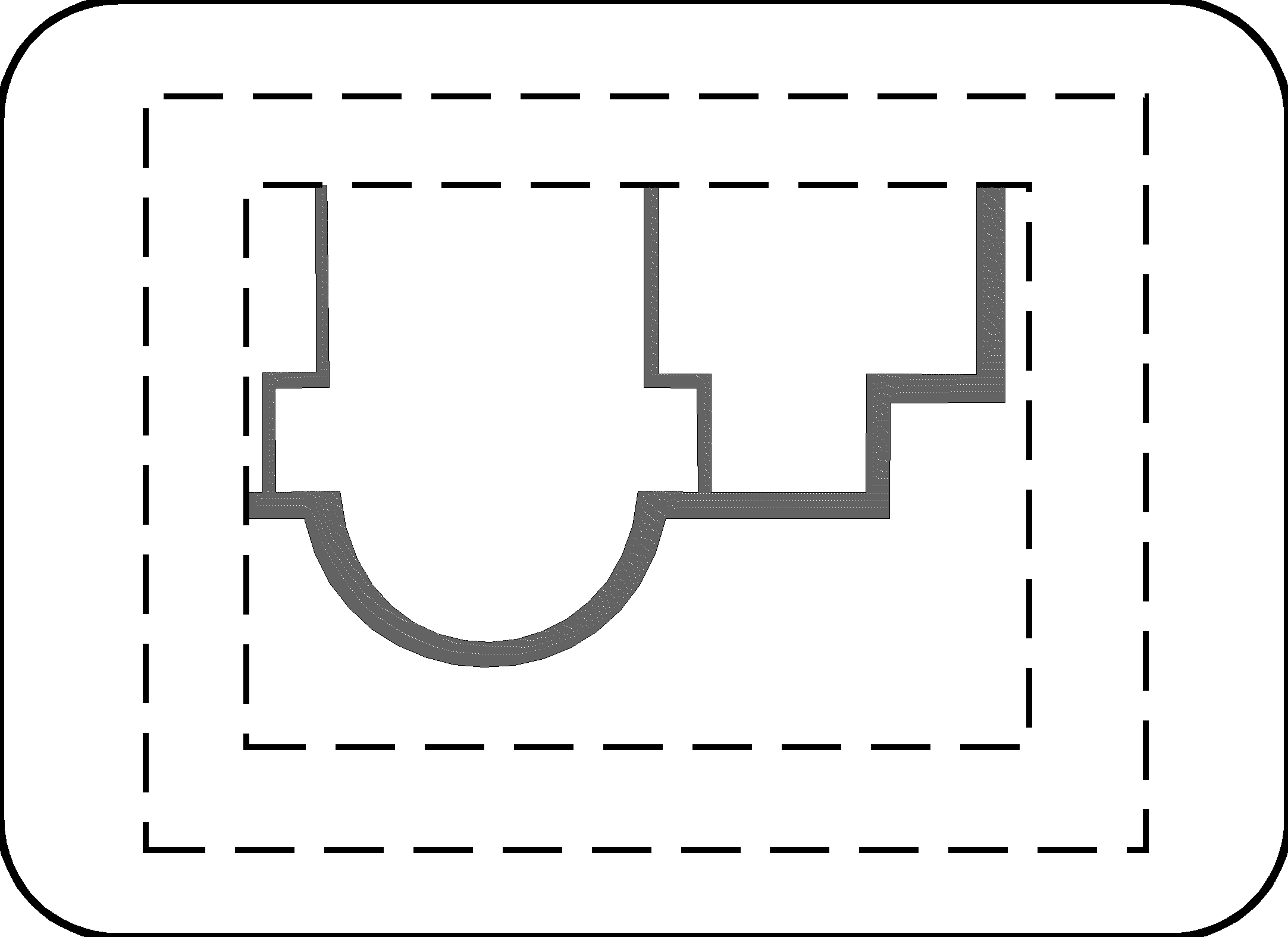
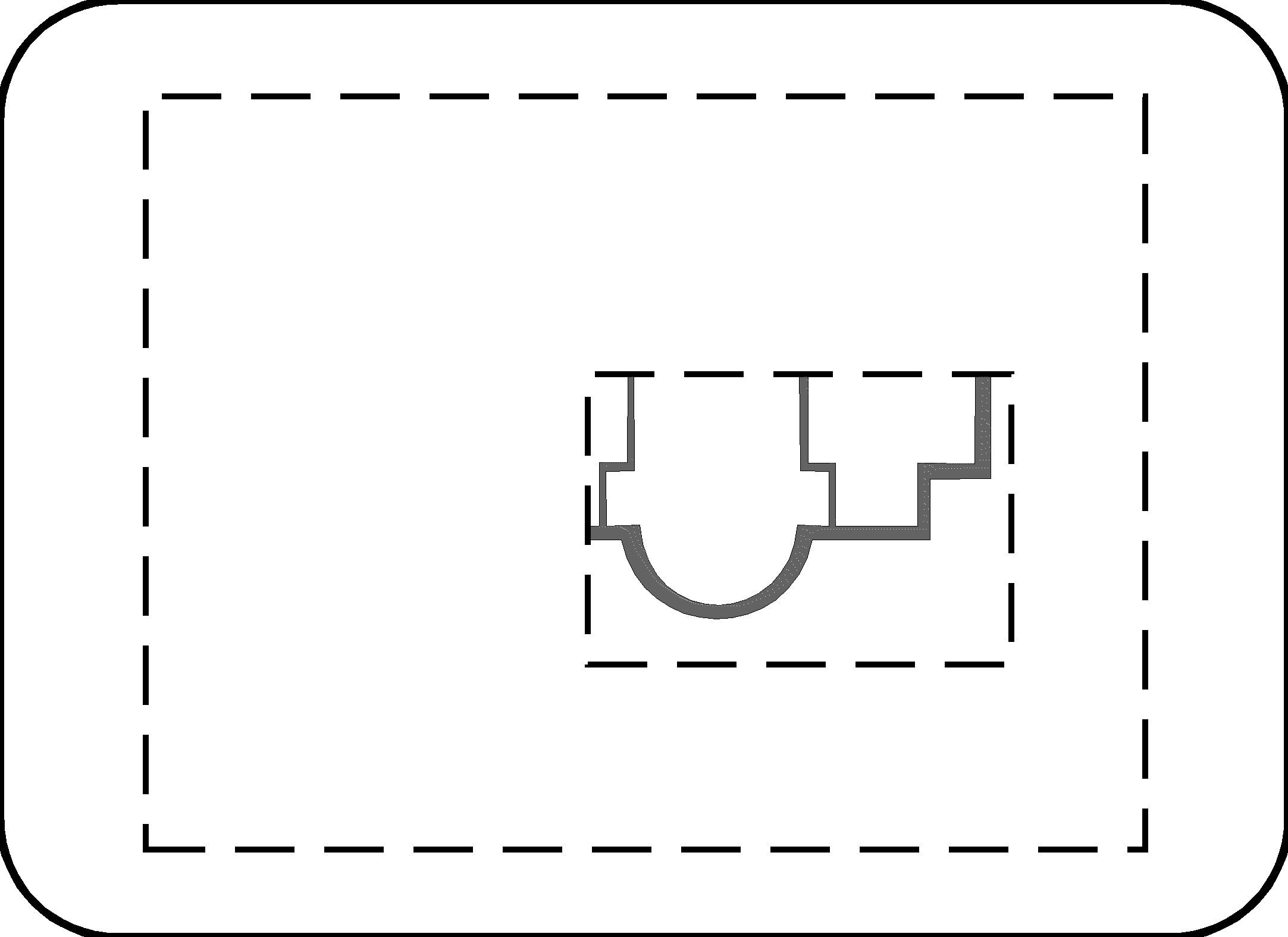
CHANGING SCALE MAINTAINING CLIPPING (reframing)

