Changing the Frame Size of a Drawing
Home > 21 Drawing Sheet Generator > Changing the Frame Size of a Drawing
Changing the Frame Size of a Drawing
Change the frame size of a drawing.
|
|
\drfrm
|
In the new pull-down menu: Edition Edit DSG Update Frame Size In the old pull-down menu: DSG Edit Drawing Change Size |
When you change the size of a frame, the drawing can be affected in one of two ways:
The scale of the drawing is maintained while the frame size changes.
The contents of the frame are maintained while the scale changes relative to the new frame.
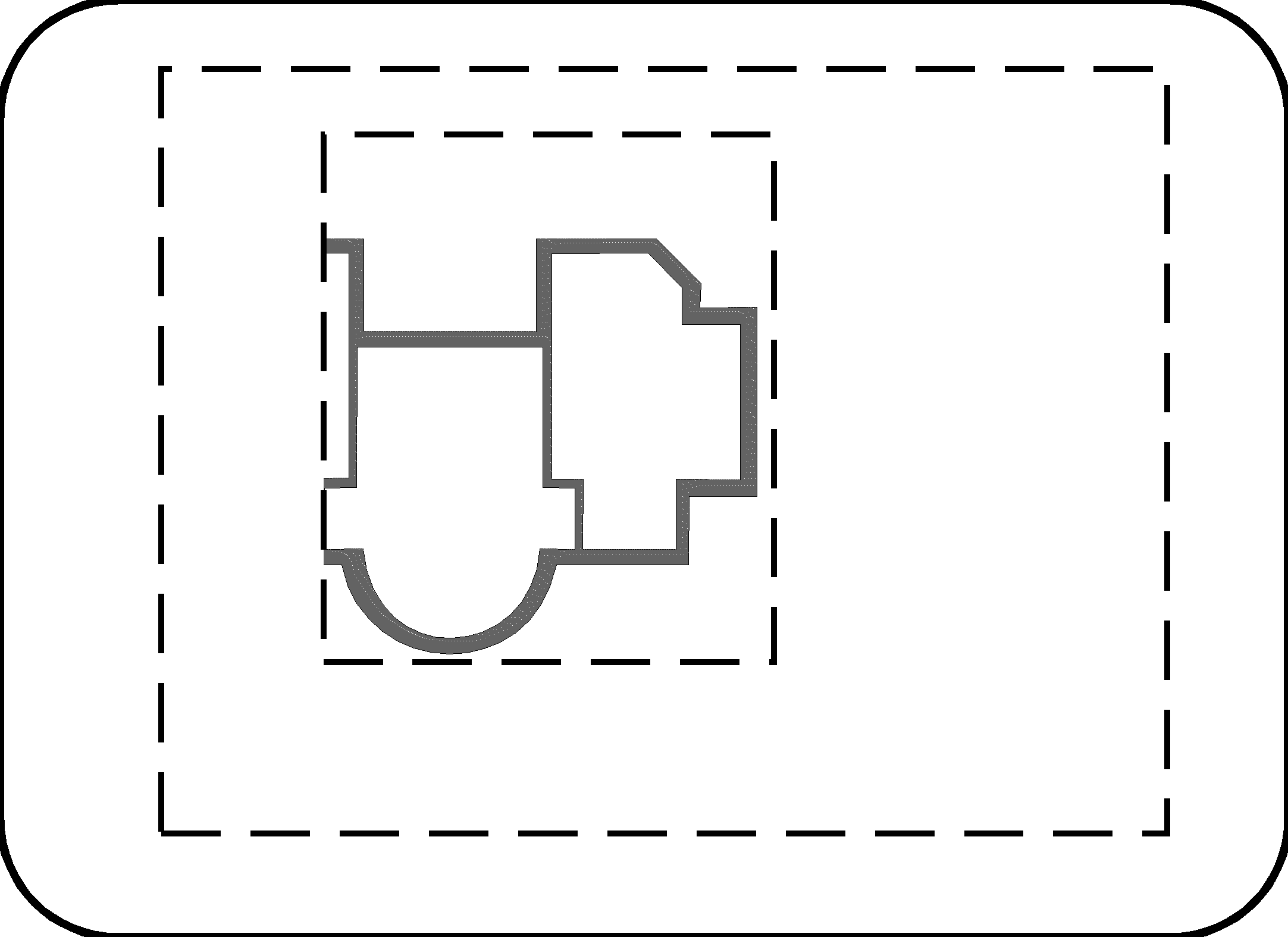
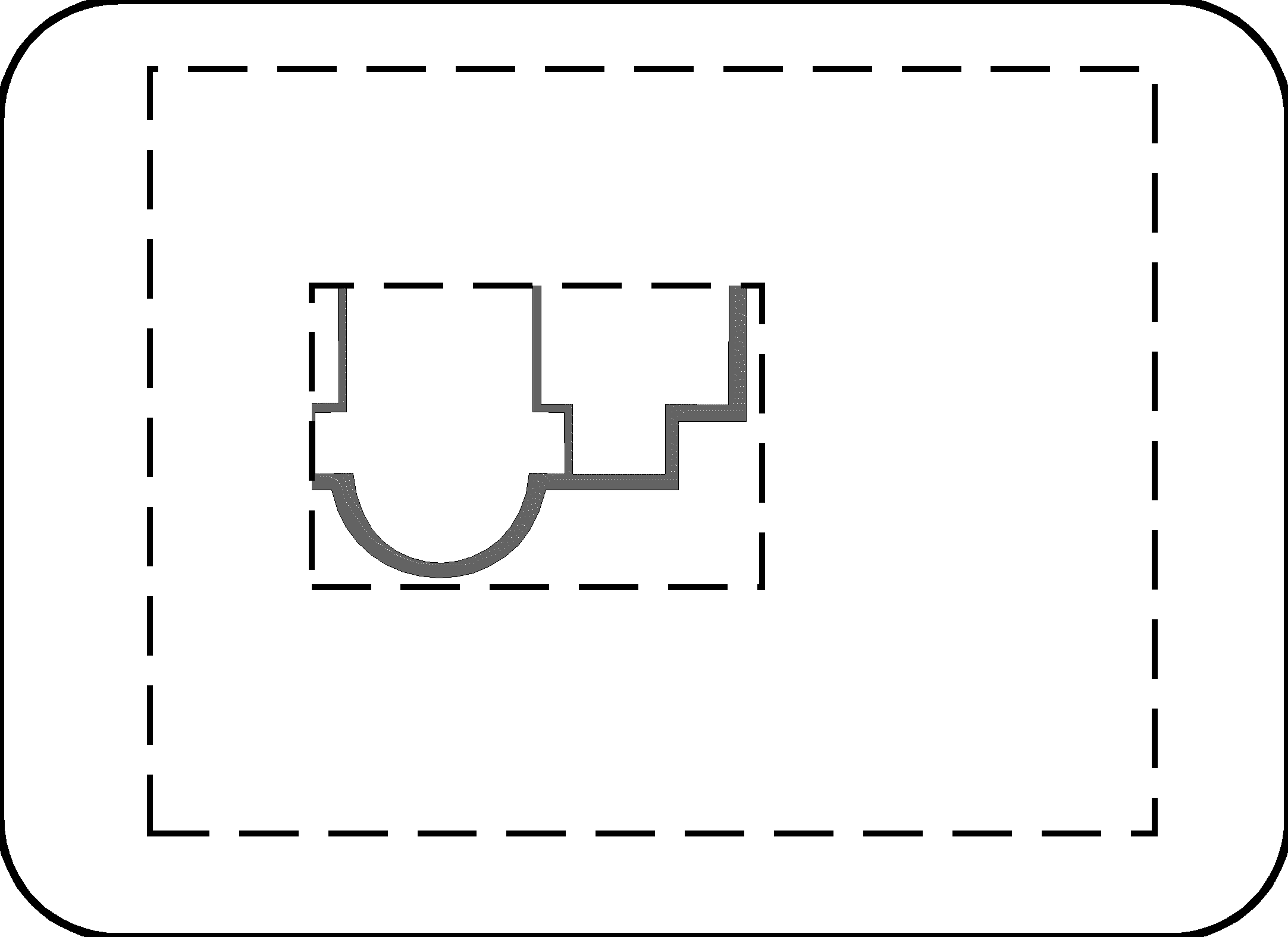
CHANGING FRAME SIZE MAINTAINING SCALE (reclipping)
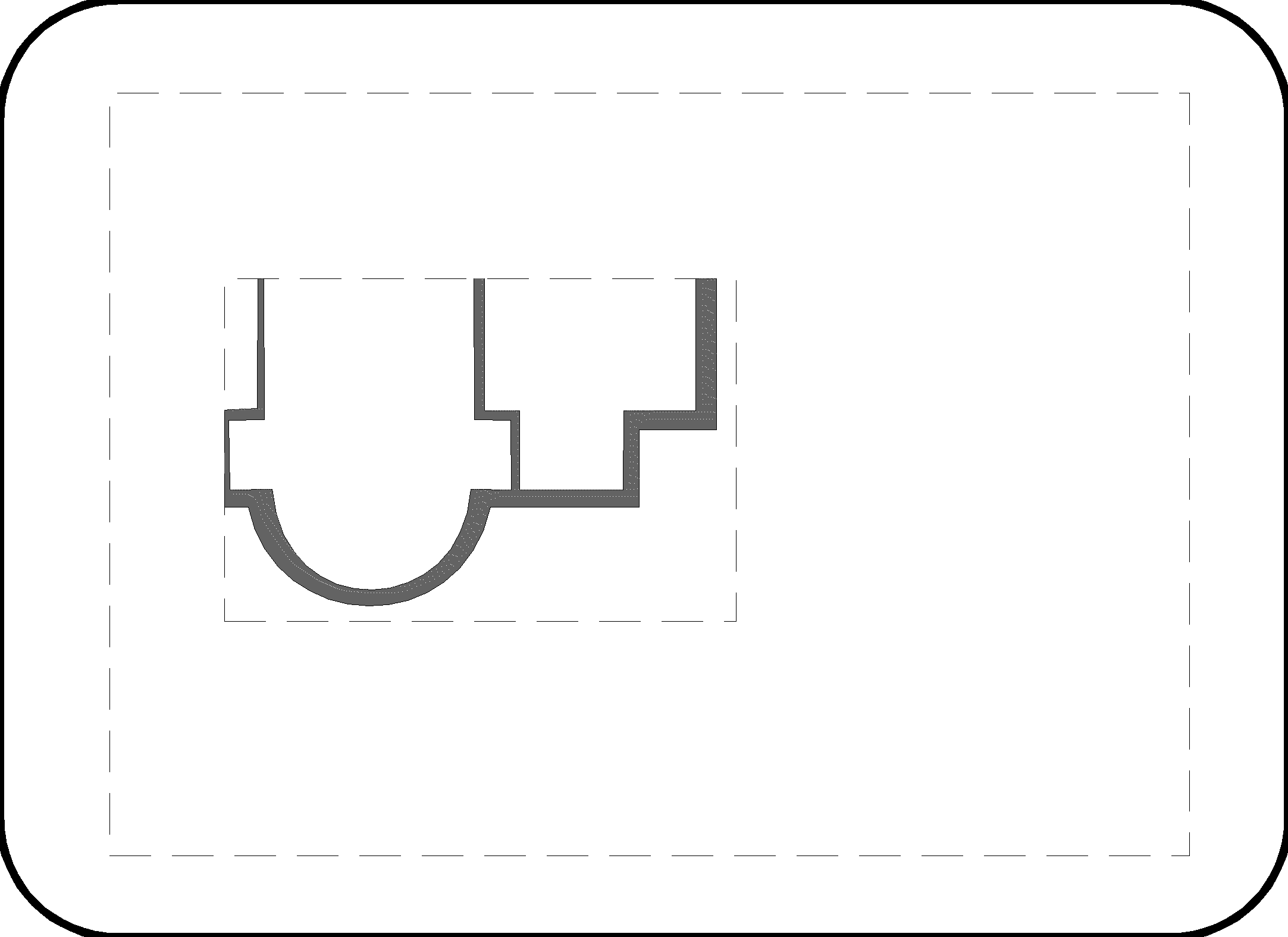
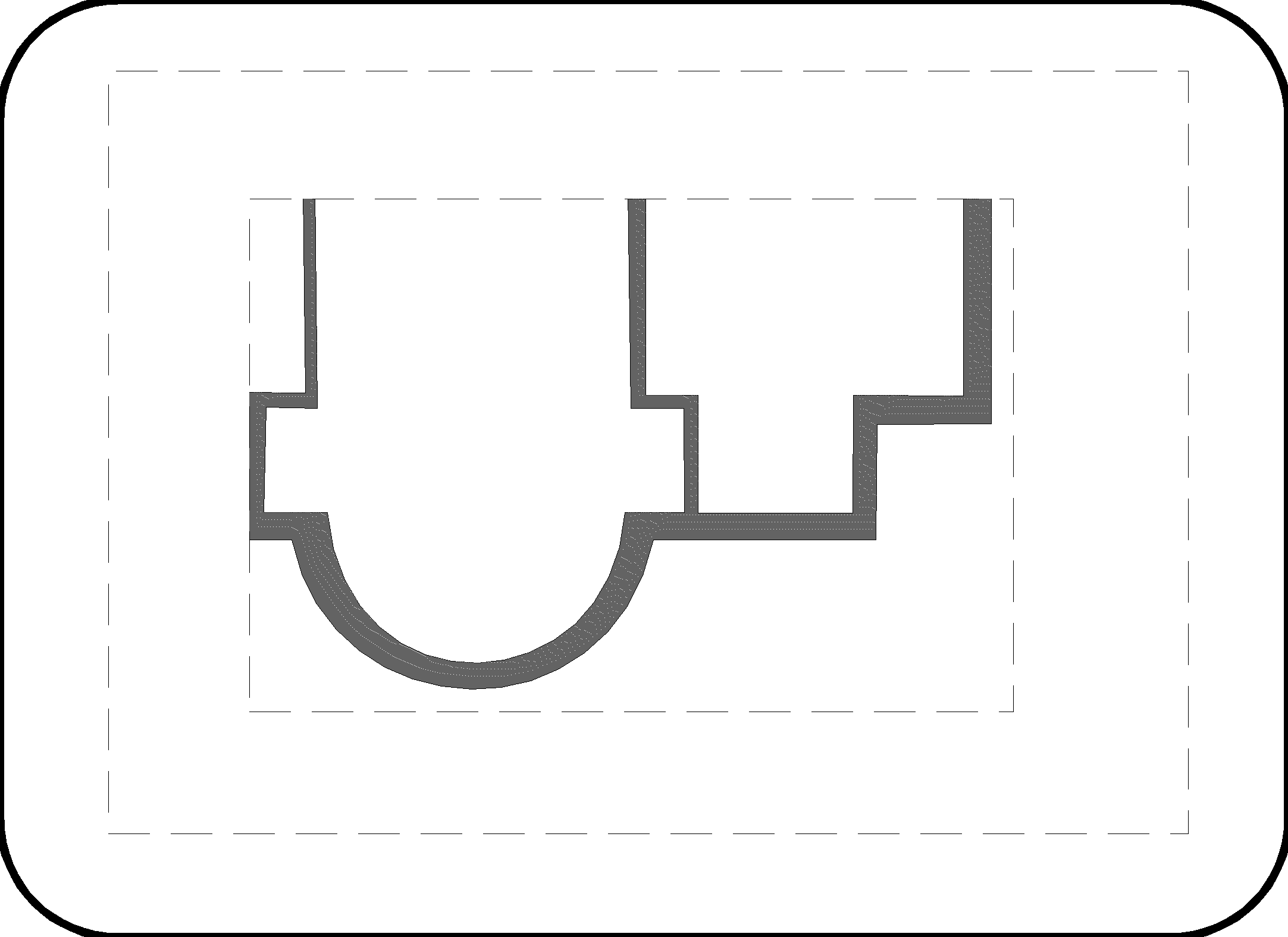
CHANGING FRAME SIZE MAINTAINING CLIPPING (rescaling)
Indicate the drawing with the frame you want to change. Specify whether you wish to keep the scale.
Specify the first point of the new frame. Press Enter to keep the current lower left position of the frame. Indicate the opposite point. Press Enter to define a new first point.
If you maintain the scale, the area of the clipping is enlarged or reduced according to the size of the new frame. If you do not maintain the scale, the scale of the clipping is adjusted to fit the new frame. The shape of the rectangle stretched between the first point and the cursor is that of the original frame.

