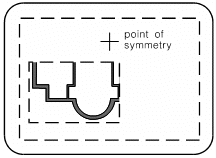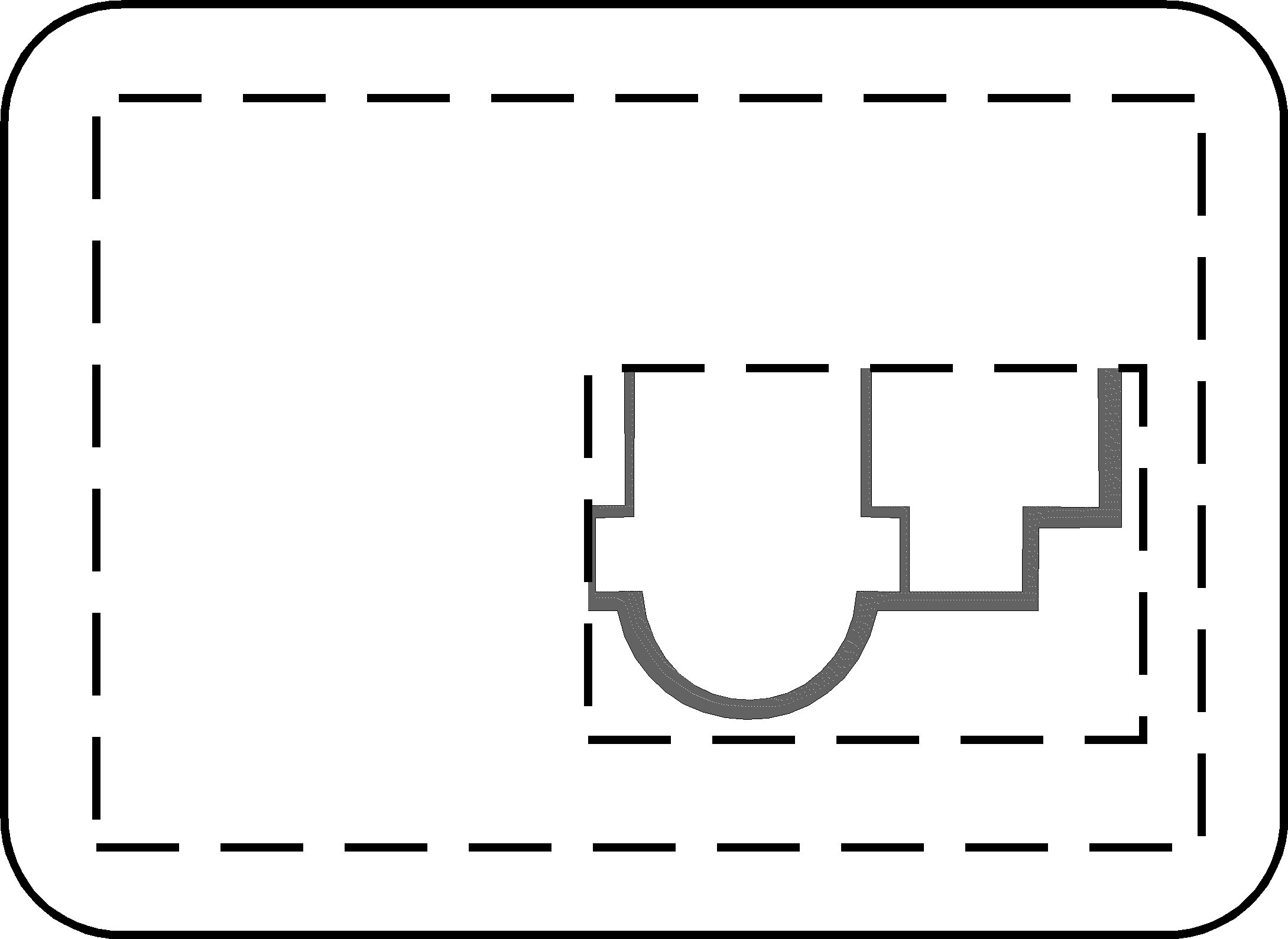Changing the Symmetry of a Drawing Frame
Home > 21 Drawing Sheet Generator > Changing the Symmetry of a Drawing Frame
Changing the Symmetry of a Drawing Frame
Change the symmetry of a drawing frame.
|
|
\dmsym
|
In the new pull-down menu: Edition Edit DSG Change Symmetry In the old pull-down menu: DSG Edit Sheet Change Symmetry |
Indicate the drawing/frame to be changed.
Specify a point through which the symmetry operation is to be executed (axis of symmetry). Press Enter for the center of the frame. State the direction of the symmetry, either along X or Y.
Both the frame and contents are moved symmetrically about the indicated point.