Adding a view
Home > 31 Screen Layout > Adding a view
Adding a Screen Layout
As you scroll through the Screen list, you will see that one of the options is to New - namely, add a new screen layout.
Select NEW. When you click on this option, the following dialogue will appear: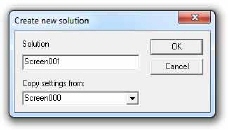
User can define the name and the existing screen to clone.
The name must be unique in the current file; the space and invalid characters
NOTE: A Screen Layout name must be unique in de the file and hence cannot be the same as others and cannot contain spaces and special characters as %, @, *, ^ etc.