Join a frame
Home > 31 Screen Layout > Join a frame
Join views
Join option will unify the frame that touches the line where the mouse is located, the available options are Up and down or left and right (depend if the dividend is horizontal or vertical).
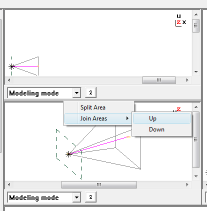
The option selected will be the frame that cover the other, in the example Up is covering down.
NOTE: If split will not appear in the menu means that the dividend line touch two frames with different size and it is not possible to join. Resize Clicking on the frames dividend line and dragging the line all related frames will be resized automatically.
NOTE: ARC+ remember all information not connecting them to the resolution, any changes in the screen resolution or resize of ARC+ main frame will cause automatically resize of each frame.