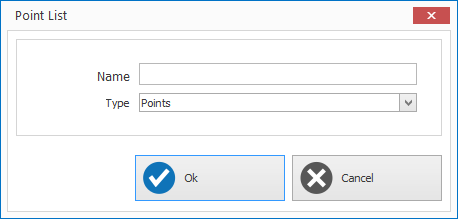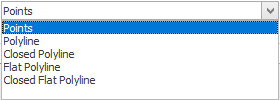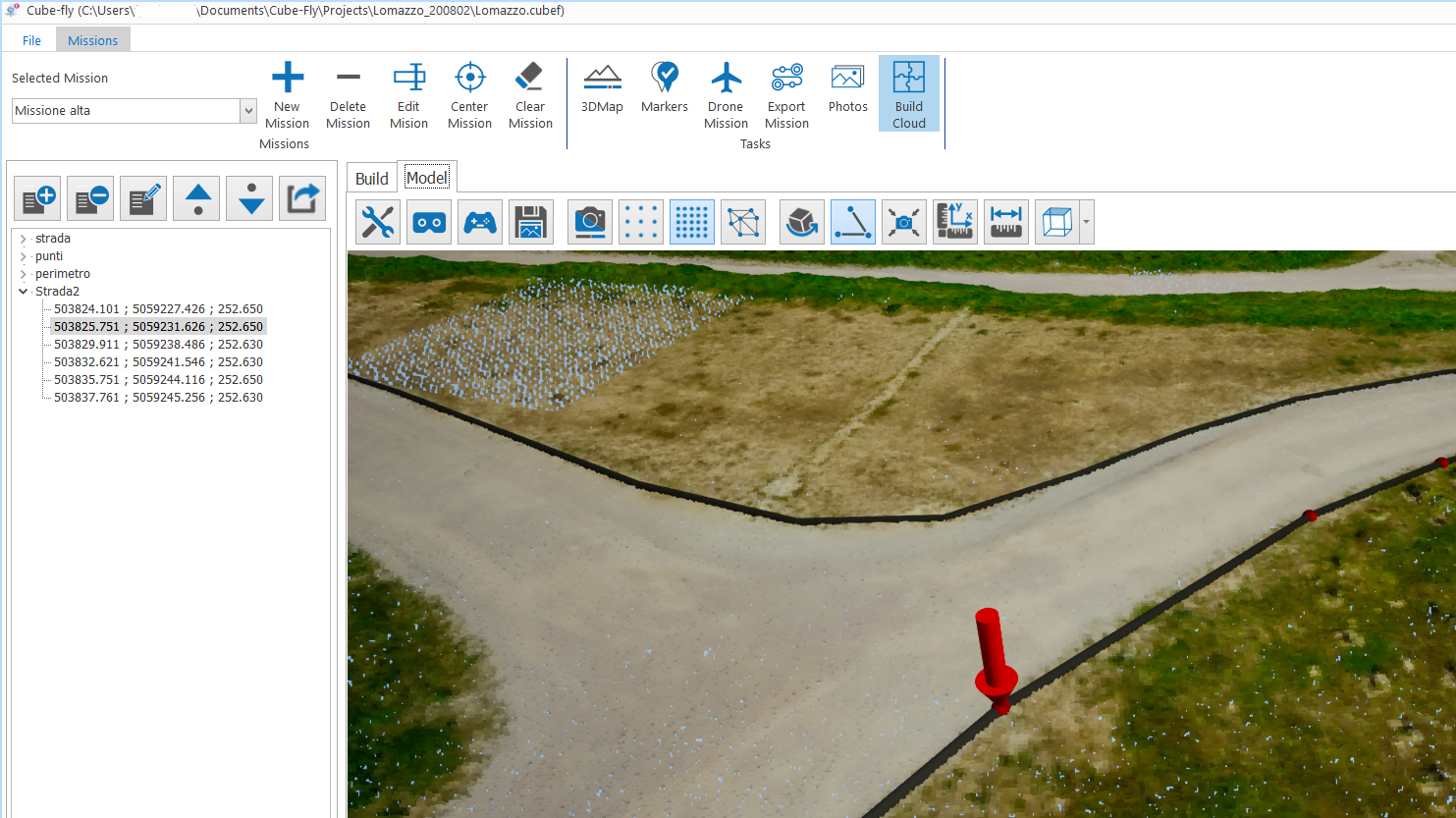Virtual survey
In Cube-fly it is possible to have a virtual survey and draw points and polylines.
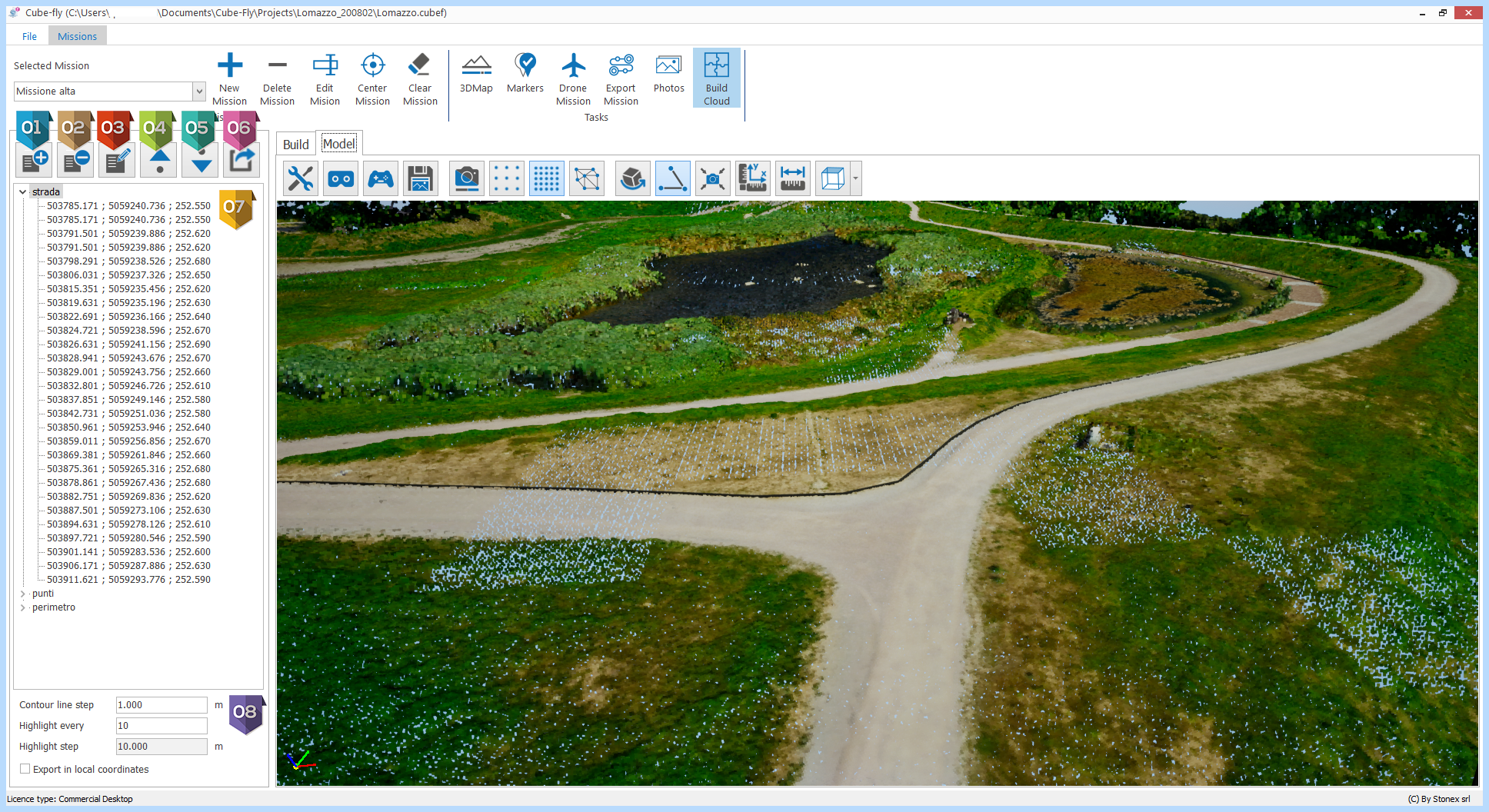
|
It opens the window to create a new entity/list:
Insert the name for the new entity and define the type between points, polyline, closed polyline, flat polyline and closed flat polyline.
|
|
It deletes the selection. If you have selected the list name, it deletes all the list; if you have selected a single point, it deletes the point only. |
|
It opens the window of |
|
It moves the selected point up. |
|
It moves the selected point down. |
|
It opens the export dialog to save all the virtual survey and contour lines on a *.dxf file. |
|
Window containing the lists and their points. |
|
Contour line settings. |
Virtual survey commands

Ctrl + |
|
Define a point. |
||||||||||||
Shift + |
|
Select an existing point and enter the modify mode. The selected point is highlighted in the point list and by and arrow on the 3D view:
|
||||||||||||
Scroll |
|
Zoom in/out the 3D model. |
||||||||||||
|
+ move the mouse |
Shift the 3D model. |
||||||||||||
|
|
Shift the 3D model. |
||||||||||||