Render options
Render options
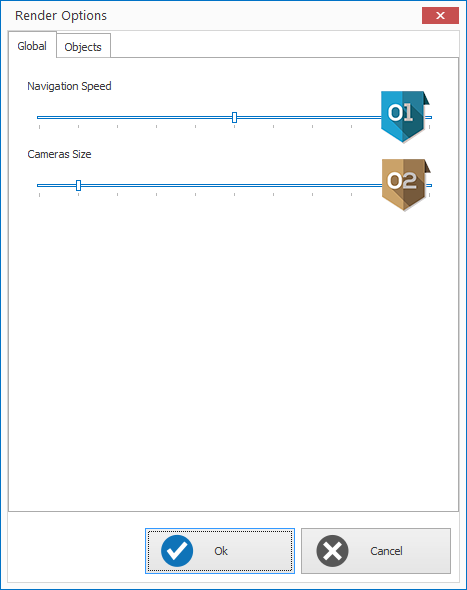
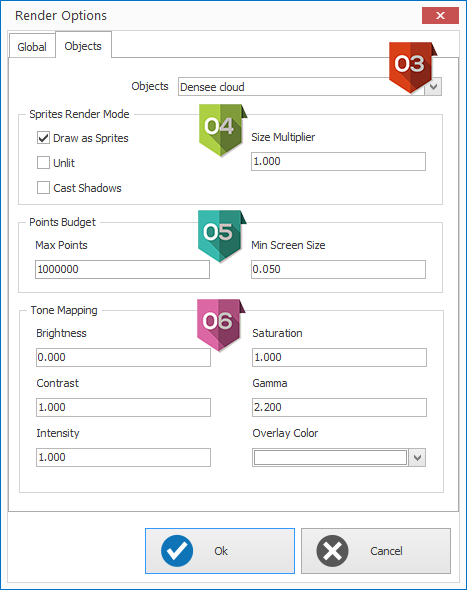
|
It modifies the navigation velocity in the 3D view. |
|
It allows to increase/decrease the camera sizes (if enabled from the Model tab). |
|
Select the object whose render you want to modify. |
|
Define the point render mode as:
Insert the size multiplier to increase the point dimension. |
|
Define the maximum number of points to show on the screen. If you decrease the value, the point cloud will be de-sampled in a uniform way. The minimum screen size is the minimum size of points shown on the screen. |
|
Define the tone mapping parameters for the photos. These parameters differ from the sun light effects on point cloud and mesh available in Model. |





