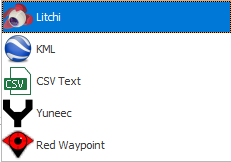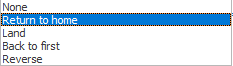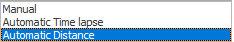Litchi export settings
Litchi® export settings
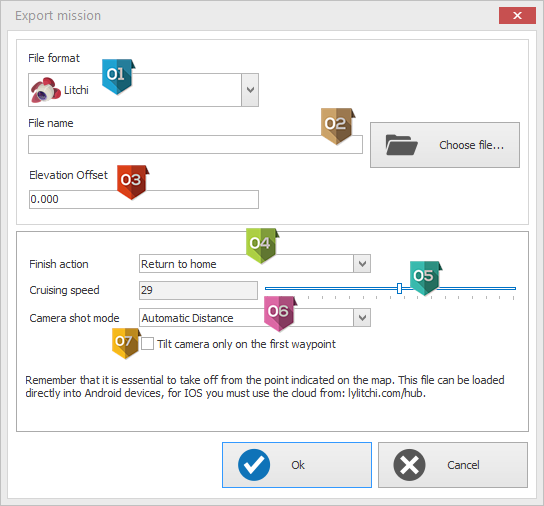
|
Select the Litchi® format. |
|
It opens the file browser to select the file to import. |
|
Insert an elevation offset to adapt the mission elevation. The offset can be positive or negative. |
|
Define the action to do at the end of the mission:
|
|
Define the cruising speed, inserting the value in the cell or moving the blue bar. The cruising speed is the velocity of the drone along the routes to get the mission. |
|
Select the camera shot mode:
|
|
It tilts the camera only when the drone is on the first waypoint. |