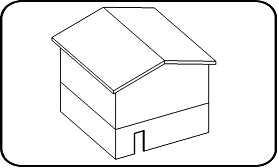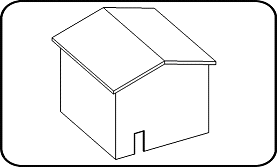Set Lines Visibility
Home > 11 Viewing > Set Lines Visibility
Set Lines Visibility
You can use these commands to predefine the lines that should not appear in the 2D capture file of the model. It can be very useful for hiding the lines between two floors as shown below:
|
Before
After
|
Setting the Lines as Hidden
\hidlin2D
After giving this command, a menu displays the following options:
Set as hidden: Use this option to indicate one by one all the lines in the model that should not appear in the 2D file capture. You can also press Enter to apply this operation to all the lines selected.
Set as visible: This option is exactly opposite the last option.
Set all as visible: This option makes visible all the lines of the model that were previously set as hidden.
Show all hidden: This option highlights in orange all the lines of the model that are currently marked as hidden in SOLID mode.
 NOTE: When you generate a 2D file of the SOLID view (using\save2d), the lines marked hidden will not appear there.
NOTE: When you generate a 2D file of the SOLID view (using\save2d), the lines marked hidden will not appear there.