Opening a New Session ARC+
Home > 01 Getting Started > Opening a New Session ARC+
Opening a New Session ARC+
Opens a new ARC+ session in a separate window parallel to the current session
\arcplus
When this command is run, a new independent session opens in a separate window. Every window has separate toolbars and pull-down menus working only in that window. When you run a command, be sure of being in the correct window.
IMPORTANT: Opening too many sessions at the same time may slow down the system. Therefore closing all the unused ARC+ sessions is recommended.
Using Windows setting options, this new multi-document interface makes it easy to exchange entities between two models simply by toggling between them. Also, it is easy to compare two designs visually by aligning them side by side.
ARC+ session windows management
After opening several ARC+ sessions, you can easily toggle between them using one of the following Windows principles:
Click on the application icon on the Windows task bar
Use the keyboard shortcut (ALT+TAB) to toggle to other application.
Align the application windows side by side, by using Tile windows vertically.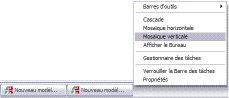
NOTE: To close an ARC+ session simply select the exit command in the file menu or click on the cross that closes the Window.