Coordinates Toolbar
Home > 01 Getting Started > Coordinates Toolbar
Coordinates Toolbar
ARC+ has a toolbar in which you can enter query points dynamically and lock or unlock the level of work plane.
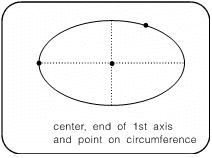
Absolute and polar coordinates
You can use the * button to swap two options:
* Mode Absolute
D Mode Relative
In the Absolute mode, the coordinates that you enter in the X, Y and Z fields are always calculated from the model origin point (0 0 0). In mode Relative, you should enter the coordinates defining the point position in comparison with the point entered last.
As you enter values in L and A field, the polar coordinates will be displayed in comparison with the last point (like the pxy input in the command line).
If the linear AND polar coordinates have been entered, the linear coordinates are ignored. If L value is entered, the default A value is 0.
Working on a new plane
In this method you enter a value on the third axis (grey field) to obtain a new level on the current plane. This new plane appears with the height entered (as with the \setax command). As you enter a new coordinate the grey field becomes white.
Lock/unlock an axis
If you click the button near the axis field, this axis is locked or unlocked in its preceding state (as with the \fixax command).
button near the axis field, this axis is locked or unlocked in its preceding state (as with the \fixax command).
You can now lock more than one axes. This is a very useful method to work on complex 3D models or to toggle between different working planes (horizontal, vertical).
The \fixax command has a new syntax: you should specify the axis to be locked (x, y or z ) and the value or press Enter to unlock it. To unlock an axis, you can also use the \unfixax command and specify the axis to unlock.