Setting the Current Wall Height
Home > 05 Walls > Setting the Current Wall Height
Setting the Current Wall Height
Set the current height of walls that are created subsequently. This command does not change the height of walls that have already been created.
\mwalz
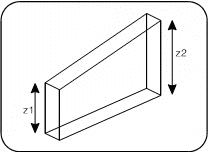
Specify the height of the two wall ends. If the two values (z1 and z2) are identical, the top of the wall is horizontal. You may give two different values for a wall of varying height (sloping).
The specified height is used for all walls that you subsequently create until you specify another wall or another height. The height is only displayed when you use the Creating 3D walls and openings (\mw3d) command.
To change the height of existing walls see Updating the height of walls and wall arcs (\uwalz).
