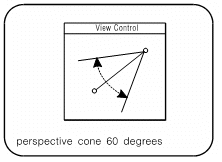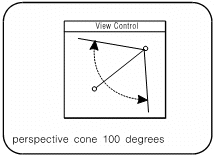Setting Eye & Target Position, & Perspective Angle
Home > 11 Viewing > Setting Eye & Target Position, & Perspective Angle
Setting Eye & Target Position, & Perspective Angle
Set viewing parameters.
\setview
You can choose from the following viewing options:
Setting the eye position œ (\eye)
Setting the target positions (\targ)
Setting the perspective cone angle (\pcone)
A description of each component of the combined command follows.
Setting the Absolute Eye Position
Specify the precise eye position.
\eye
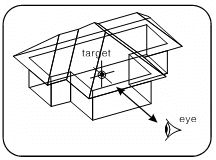
The current eye position is displayed in the input line. This is the position from which you are viewing the model.
Define the new eye position.
The display in the working window changes accordingly. If a view control window is open on the screen, the symbol representing the eye in the control window moves as well.
Setting the Absolute Target Position
Define the precise target position.
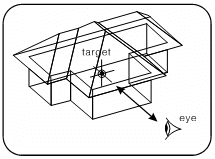
\targ
The current target setting is displayed in the input line. This is the position to which you are looking.
Define the new target position. The default position of the target is the spatial center of the model.
The display in the working window changes accordingly. If a view control window is open on your screen, the target symbol in the control window moves as well.
Setting the Perspective Cone Angle
Define the angle of the perspective cone.
\pcone
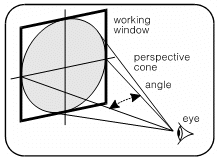
Specify the desired angle. The permissible range is 1 to 170 degrees.
The display in the working window is rescaled according to the new angle. If a view control window is open on the screen, the lines representing the edges of the cone move as well.