Searching Text
Home > 18 Text > Searching Text
Searching Text
Search and select text in the current drawing
\textfin
Use this command to select all the text containing the word you are looking for:
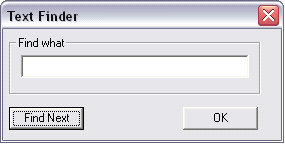
Enter in the Search field, the word you want to find in the drawing.
Click Find Next
The system selects all the texts containing the word you were looking for.
