Scanline
Home > 30 Render > Render Styles Standard > Scanline
Scanline
Photorealistic shaded rendering style using a scan line algorithm for visibility testing. Note that ray tracing will still be used in some situations, for example for reflections where ray trace materials are encountered.
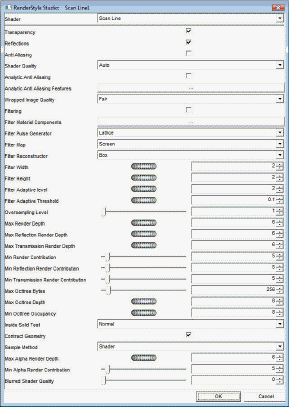
Transparency: Enables/disables handling of transparency.
o Default : On
o Range: On / Off
Reflection: Enables/disables handling of ray-traced reflections.
o Default : On.
o Range: On / Off
Anti aliasing: Enables/disables handling of ray-traced reflections.
o Default : Off
o Range: On / Off
Shader quality: A general quality setting. The default setting of 'Auto' means the quality of anti-aliasing will be defined by the anti aliasing arguments. You can however choose to override the other arguments and choose 'Low' or 'High'. 'Low' will mean that simple 'preview' rendering with no anti-aliasing will be produced, whatever the other settings are. 'High' will force higher quality 'full' anti aliased rendering, again regardless of other settings.
o Default : Auto
o Range: Auto / Low / High
Analytic anti aliasing: Some shaders support analytic anti aliasing, meaning that the shader has been written to perform anti aliasing algorithmically, rather than via extra samples. If this argument is true, then analytic anti aliasing will be used where available. If false, then analytic anti aliasing will not be used, even where is supported by shaders in the scene.
o Default : Off
o Range: On / Off
Analytic anti aliasing features: Provides advanced users with detailed control over which anti aliasing features are used. If 'Use SAT' is true then Summed Area Tables are used for texture representation, instead of mip maps (SATs tend to introduce less aliasing when textures are scaled, but at the cost of more memory usage). If 'Off Render' is set then analytic anti aliasing can be used in non rendering contexts. There are also various settings controlling the use of ST Areas and Pixel Polygons for anti aliasing - only advanced users should alter settings.
o Default : PP analytic eye, PP analytic secondary, PP analytic shadow, ST area analytic eye, ST analytic secondary, ST area analytic shadow, ST area image eye, ST area image secondary, ST area image shadow, Use SAT.
o Range: Off render, PP analytic eye, PP analytic secondary, PP analytic shadow, ST area analytic eye, ST analytic secondary, ST area analytic shadow, ST area image eye, ST area image secondary, ST area image shadow, Use SAT.
Wrapped image quality: Provides a quality versus speed trade off for wrapped images where the ST Area method is used.
o Default : Fairo Range: Draft / Fair / Good / Superb.
Filtering: Specify whether the filters are used for anti aliasing (note that both 'anti aliasing' and 'analytic anti aliasing' must also be true).
o Default : Off
o Range: On / Off
Filter material components: Filtering can be applied separately to the different 'components' of a material - color, displacement, reflectance and transparency.
o Default : Color, Displacement, Transparency, Reflectance.
o Range: Color, Displacement, Transparency, Reflectance.
Filter pulse generator: Type of sample pattern generated. The default value is 'lattice' which gives a rectangular grid of samples, the alternative is 'adaptive', which allows a filter to decide dynamically how many samples need to be taken within a pixel when trying to remove an aliasing artifact.
o Default : Lattice
o Range: Lattice / Adaptive
Filter map: The type of map, in other words the space in which sampling is performed. The default is 'screen', in which samples are taken evenly in screen space. The alternatives are 'world', where samples are taken evenly in world space (that is, across the surface of the object being shaded) and 'texture', where samples are taken evenly within the texture space of the object being shaded.
o Default : Screen
o Range: Screen / World / Texture
Filter reconstructor: The reconstruction filter used to calculate the pixel value from a set of samples. The default is 'box' which gives a box filter (a simple mean of the input samples). The alternatives are 'triangle' (which gives maximum weight at the centre of the pixel, decreasing linearly to zero at the edge of the pixel), and 'gaussian' (maximum weight at centre of pixel, decreasing non-linearly to zero at the edge of the pixel).
o Default : Box
o Range: Box / Triangle / Gaussian
Filter width: The number of samples taken in the x-direction.
o Default : 2
o Range: 2 - 5
Filter height: The number of samples taken in the y-direction.
o Default : 2
o Range: 2 - 5
Filter adaptive level: This argument applies only if 'filter pulse generator' is set to 'adaptive'. Defines the depth of the search for any aliasing artifacts. Setting this to zero means only the initial samples will be taken (this is currently 4 samples). As the adaptive level increases then the more the pixel will be subdivided when searching.
o Default : 2
o Range: 2 / 6
Filter adaptive threshold: This argument applies only if 'filter pulse generator' is set to 'adaptive'. A value between 0 and 1 defines how big the difference between samples needs to be before searching stops. If the difference between samples is greater than this value the pixel will be subdivided (unless 'filter adaptive level' is reached).
Smaller values for this argument mean searching is more likely to occur, finding smaller aliasing artifacts. Larger values mean searching is less likely to occur, missing smaller aliasing artifacts. Since rendering times increase as more samples are taken, bigger values will cause less samples to be taken and therefore rendering times will be shorter.
o Default : 0.1
o Range: 0.0 / 1.0
Oversampling level: Allows very simple, brute force anti-aliasing to be applied to the renders. Setting this argument to a value greater than 1 will result in over-sampling (or super-sampling) of each pixel will be carried out. In effect this means that the color of each pixel is calculated many times and then an average color calculated. The actual number of samples taken for each pixel is equal to the square of the value of this argument, so there will be a noticeable effect on rendering speed if this argument is increased.
o Default : 1
o Range: 1 - 4
Max render depth: Controls the maximum depth of rendering. The depth increases by one level each time an object is visible through another transparent object, so an object placed behind 3 planes of glass would mean a depth of 4. Materials that cause ray traced reflections will also mean the depth is increased by one each time a secondary ray is cast (for example for reflections). This argument is the absolute limiting value so by default we only allow 6 levels of render depth. For many scenes this will be sufficient. For scenes containing many reflecting or transparent surfaces, it may be necessary to increase this value (at the cost of slightly increased render times).
o Default : 6
o Range: 0 / 16
Max reflection render depth: Controls how many levels of reflection to consider during renders. The smaller the number of reflections, the faster rendering will be for complex scenes, but if the value is set to be too small then any multiple reflections may not be rendered correctly.
o Default : 6
o Range: 0 / 16
Max transmission render depth: Controls how many levels of refraction to consider during renders. The smaller the number of refractions, the faster rendering will be for complex scenes, but if the value is set to be too small then any multiple refractions may not be rendered correctly.
o Default : 6
o Range: On / Off
Max octtree byte: Controls the memory usage for the octtree during ray tracing. If this limit (in MB) is exceeded then one of two things can happen; (1) If rendering is sufficiently advanced, then the octtree is collapsed and rebuilt from scratch; (2)Otherwise the memory limit is doubled, and rendering continues. Since the octtree is constructed adaptively during rendering using ray tracing, only the part of the octtree that is fully used is fully expanded. Consequently, discarding the octtree when it reaches this limit, and reconstructing it as required avoids octtrees growing unnecessarily large. The default is 256 MB.
o Default : 256 Mb
o Range: 0 - 4096.
Max octtree depth: Defines the maximum depth of the octtree data structure constructed during ray tracing. An octtree will be constructed whenever ray tracing is used.
o Default : 8
o Range: 0 - Infinite
Max octtree occupancy: Defines the minimum occupancy of a leaf cell of the octtree data structure that is constructed for ray tracing. The occupancy corresponds to the number of facets contained in an octtree leaf cell. An octtree will be constructed whenever ray tracing is used. A combination of this control variable and the 'max octree depth' parameter define the termination criteria for the octtree construction.
o Default : 8
o Range: 0 - Infinite
Inside solid test: During ray tracing, it is necessary to decide whether certain points in space are inside or outside of a solid (so that, for example, refraction will work properly). This argument allows you to select two between two different methods of testing whether a point is inside a solid. For advanced users only.
o Default : Normal
o Range: Normal / Intersect.
Contract geometry: During rendering, geometry that is of a high level, descriptions are expanded into a mesh of polygons. At the end of rendering this expanded polygonal geometry is normally thrown away to save memory. If you specify false for this argument then the expanded geometry will be kept, which could in some instances slightly speed up the next render operation. However, in general this is not recommended.
o Default : On
o Range: On / Off
o Note: Not Used in ARC+.
Sample method: Specify whether sampling is done at the edges of a polygon, on interior of a polygon, or is dependent on the material (shader) in effect at that point.
o Default : Shader
o Range: Edge / Interior / Shader.
Max alpha render depth: Controls how many levels of alpha transparency to consider during renders. The smaller the number of layers considered, the faster rendering will be for complex scenes, but if the value is set to be too small then any multiple transparencies may not be rendered correctly.
o Default : 6
o Range: 0 - 16
Min alpha render contribution: The cut-off value, below which the render depth will not be increased via any secondary transmission by alpha transparency. As with the global value, this is a percentage.
The value set for this argument will act to override the global value specified via 'min render contribution' for transmission effects. Note that this overriding will only happen if the value for this argument is smaller than that for 'min render contribution'.
o Default : 5.0
o Range: 0.0 – 100.0
Blurred shader quality: A global control over the quality of blurred reflections produced by shaders like 'blurred mirror' and 'blurred glass'. Note that you can override this global setting on a per-material basis using the blurred shaders' own arguments (the quality can either be specified here, via the shaders' own quality argument, or by a combination of the two). The reflection is made smoother with higher values for the overall quality, such as 1.0. Low values, such as 0.01, lead to a noisy appearance. If the quality is 0, no blurring occurs.
o Default :0.0
o Range: 0.0 – 10.0
|
|